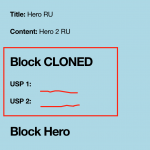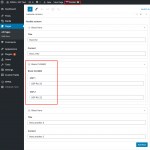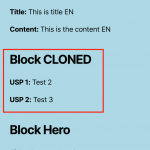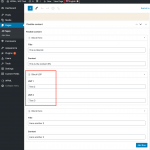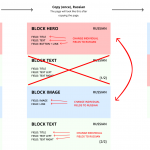This is the technical support forum for WPML - the multilingual WordPress plugin.
Everyone can read, but only WPML clients can post here. WPML team is replying on the forum 6 days per week, 22 hours per day.
| Sun | Mon | Tue | Wed | Thu | Fri | Sat |
|---|---|---|---|---|---|---|
| - | 8:00 – 12:00 | 8:00 – 12:00 | 8:00 – 12:00 | 8:00 – 12:00 | 8:00 – 12:00 | - |
| - | 13:00 – 17:00 | 13:00 – 17:00 | 13:00 – 17:00 | 13:00 – 17:00 | 13:00 – 17:00 | - |
Supporter timezone: Europe/Bucharest (GMT+03:00)
This topic contains 15 replies, has 6 voices.
Last updated by overhaulM 5 years ago.
Assisted by: Radu.
| Author | Posts |
|---|---|
| October 9, 2020 at 2:20 pm #7199441 | |
|
daveO |
I'm using ACF Flexible Content, under which we have various 'blocks' which preferably are Clones of other field groups. However, the translation is incorrectly showing up on the front-end of the website. Is there any documentation that you are following? See website URL ../wpml-test-en/ and ../ru/wpml-test-en/ |
| October 12, 2020 at 10:37 am #7211429 | |
|
Bruno Kos WPML Supporter since 12/2018
Languages: English (English ) German (Deutsch ) French (Français ) Timezone: Europe/Zagreb (GMT+01:00) |
Hi, Thank you for contacting WPML support! Before your ticket is assigned to one of my colleagues, please allow me to walk you through some initial debugging steps. This will help speed up the support process. I checked hidden link, what is the translation preference for the fields that hold USP 1: and USP 2:info? What if you do the following: Regards, |
| October 16, 2020 at 12:04 pm #7244103 | |
|
daveO |
Hi Bruno, Thanks for taking the time to help me. I would like to copy once. So basically copy the entire 'EN' page once, then I manually edit/translate the required fields to Russian or another language. A questions tho: I followed your instructions (actually they were already set like that, trying from other forum posts I checked), but to no avail. The thing that's weird is that the other 'Block Hero', which is identical just not a clone, does work fine for what I want. Attached four images: Best, |
| October 16, 2020 at 6:15 pm #7245853 | |
|
Mihai Apetrei WPML Supporter since 03/2018
Languages: English (English ) Timezone: Europe/Bucharest (GMT+02:00) |
Hi there, Dave. You need to set it only on the default language of the site so that when you translate into another language, that same value is copied into the translation and then you can decide what you want do to with it going forward. Kind regards, |
| October 23, 2020 at 9:15 am #7292571 | |
|
daveO |
Hi Mihai, Thanks for your reply. However, the problem has not yet been resolved. The cloned field still doesn't display properly in various languages. Even with the settings you mentioned. Best, |
| October 23, 2020 at 5:25 pm #7296309 | |
|
Mihai Apetrei WPML Supporter since 03/2018
Languages: English (English ) Timezone: Europe/Bucharest (GMT+02:00) |
Hi there, Dave, and welcome back. Thank you for the update! 1. Can you please elaborate a bit on "it doesn't display properly"? Can you please give me a bit more information, together with any links or screenshots/screen recording so that I can better understand what's not working properly 2. I would like to request temporary access (wp-admin and FTP) to your site to take a better look at the issue. You will find the needed fields for this below the comment area when you log in to leave your next reply. The information you will enter is private which means only you and I can see and have access to it. Our Debugging Procedures I will be checking various settings in the backend to see if the issue can be resolved. Although I won't be making changes that affect the live site, it is still good practice to backup the site before providing us access. In the event that we do need to debug the site further, I will duplicate the site and work in a separate, local development environment to avoid affecting the live site. Privacy and Security Policy We have strict policies regarding privacy and access to your information. Please see: **IMPORTANT** - Please make a backup of the site files and database before providing us access. - If you do not see the wp-admin/FTP fields this means your post & website login details will be made PUBLIC. DO NOT post your website details unless you see the required wp-admin/FTP fields. If you do not, please ask me to enable the private box. The private box looks like this: hidden link I will be waiting for your response. PS: Just a note that I won't be working on the weekend so I will be able to get back to you at the beginning of next week. Kind regards, |
| November 5, 2020 at 9:58 am #7384353 | |
|
Radu |
Hey Dave, My colleague Mihai is not here for the moment so I'll handle this ticket. I read the whole thread, and I see what you're asking about. I'm not familiar with the Clone ACF field but I check this out a bit and now I see what it's supposed to do. Now, can you tell me why is the Block: USP (Clone) appearing as being disabled? Have you tried to enable it back? Also, is there any specific reason why you set the field groups to being translatable? I mean, the field groups should be set to not being traslatable, create them in only one language (the default one), and then translate the content of the custom fields using the side-by-side WPML translation editor. As you can see here: this is usually needed only in some edge-cases. I just need to know these details so I can proceed with testing this out on my website and see if I can replicate the issue. Thanks, |
| November 5, 2020 at 1:07 pm #7386203 | |
|
daveO |
Hi Radu, Thanks for getting back to me. The Block: USP (Clone) is disabled by default, because it's loaded via the field group that is calling the clone. This is a proper use case according to the documentation: hidden link I've tried enabling it for that page and/or another page (just to see if it would load at all) but that didn't work either. As for the field groups being translatable, it's probably from testing all options to see if anything sticks. My theme building (use case) would be as follows: However, I don't want to be stuck with the blocks that I set for the first language. The other languages should be able to set their own selection and order of blocks. I'm not sure if that requires the field groups to be translatable or not? I've added a visualisation of our setup as attachment. Hopefully that helps to make sense. If need be I can also set up a copy of site that uses these clone blocks (and works) so you can see how the (pre-WPML) setup looks like. Best, |
| November 6, 2020 at 9:01 am #7392525 | |
|
Radu |
Hey Dave, I understand now what you're looking for. That's what I thought in the first place, but your last detailed message confirmed my assumption. Now, can you access the test website that I created here: and have a look at the custom fields that I created, please? I just want to make sure that I'm using the same settings as you are so I can pass this to my colleagues and see if there's an option that I'm missing or maybe I'll need to escalate this to the compatibility team. Thanks, |
| November 6, 2020 at 11:21 am #7393301 | |
|
daveO |
I believe that is correct. In my setup I use various different blocks, so instead of just the "Hero area" you have now, I might also have "Team" or "Contact" etc. I noticed you added "Footer" to the Flexible field in English, but not in French - but maybe that's on purpose? Also note (I think this might be a bug) that in the French version, the "All fields from Hero Area field group" can't be found, probably because it's trying to find an ID for French "Hero area" and it doesn't exist in the that language. Hope this makes sense. Let me know if you need any further assistance or information. Best, |
| November 9, 2020 at 8:46 am #7405993 | |
|
Radu |
Hey Dave, I checked this a bit closer but I couldn't find a way to make it work as you asked for. This is a pretty complex situation that you described (use copy once while being able to have a different structure on the translated page too). Thanks, |
| November 10, 2020 at 9:53 am #7414757 | |
|
Radu |
Hey Dave, Looks like this is a bit more complicated and I had to escalate this to my colleagues so they can check this out a bit closer. Thanks, |
| November 10, 2020 at 10:08 am #7414909 | |
|
daveO |
Thank you for the updates Radu, i'll await your progress. |
| November 10, 2020 at 10:12 am #7414931 | |
|
Radu |
Hey Dave, I'll definitely keep you posted about the progress we're making on this one. Thanks, |
| May 19, 2021 at 10:25 pm #8803645 | |
|
larsS-15 |
Hello WPML. We are experiencing the exact same combination as DaveO. When it's not flexible content with cloned fields inside, then the setup seems to work as expected. And news on this issue? Br. Lars. |