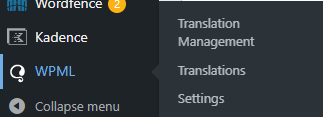This is the technical support forum for WPML - the multilingual WordPress plugin.
Everyone can read, but only WPML clients can post here. WPML team is replying on the forum 6 days per week, 22 hours per day.
Tagged: Exception
This topic contains 3 replies, has 0 voices.
Last updated by ahmedH-37 1 year ago.
Assisted by: Mihai Apetrei.
| Author | Posts |
|---|---|
| December 7, 2024 at 6:49 pm #16488758 | |
|
ahmedH-37 |
Background of the issue: Symptoms: Questions: |
| December 9, 2024 at 12:40 pm #16492761 | |
|
Mihai Apetrei WPML Supporter since 03/2018
Languages: English (English ) Timezone: Europe/Bucharest (GMT+02:00) |
Hi there. 1. Can you please let me know if you already installed the "WPML String Translation" add-on? 2. Can you please paste your WPML Debug information in the Debug information field I activated below? - http://wpml.org/faq/provide-debug-information-faster-support/ I will be waiting for your response. Mihai Apetrei |
| December 10, 2024 at 6:44 pm #16500128 | |
|
ahmedH-37 |
Yes, I already installed the String Translation add-on. As for the debug information, I can't access it. As you can see in the screenshot I attached, the ''support'' settings don't appear in the WPML plugin menu. |
| December 10, 2024 at 11:36 pm #16500824 | |
|
Mihai Apetrei WPML Supporter since 03/2018
Languages: English (English ) Timezone: Europe/Bucharest (GMT+02:00) |
Hi there, and welcome back. Thank you for the update. Can you please try this: IMPORTANT: PLEASE MAKE A FULL BACKUP OF THE SITE FIRST! - Add the code below into the functions.php file inside the theme folder //WPML -> PERMISSION -> RESTORE - RESET
// THIS performs a reset on icl capabilities (run once in functions.php ):
// TO BE USED WHEN SOME WPML MENU IS NOT PRESENT OR AUTHORIZATION IS REQUIRED
// YOU CAN ALSO TRY to manually update "_wpml_inactive" in database to 0.
function wpmlsupp_1706_reset_wpml_capabilities() {
if ( function_exists( 'icl_enable_capabilities' ) ) {
icl_enable_capabilities();
}
}
add_action( 'shutdown', 'wpmlsupp_1706_reset_wpml_capabilities' );
Please let me know how that goes. I will be waiting for your response. |
| December 11, 2024 at 7:04 pm #16505186 | |
|
ahmedH-37 |
It worked! Thank you very much! |