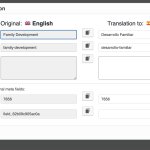This thread is resolved. Here is a description of the problem and solution.
Problem:
The client is experiencing issues with images in an ACF field only displaying on English posts and not on Spanish posts, despite using the ACF WPML add-on.
Solution:
We found that the issue was due to the translation settings for the ACF Field Group. It is not recommended to set the translation preference for the 'acf-field-group' post type to Translatable as it creates separate field groups for each language, requiring manual configuration for each. To fix this, we set the ACF Field Group's translation preference to "Not Translatable" and deactivated the translated field group. We then set the translation preference for the `topic_featured_image` and `_topic_featured_image` meta fields to "Copy." After making a minor change and saving it via "Posts > Tag > Quick Edit," the featured image was successfully copied to the translated tag and displayed correctly on the frontend. For more details, please check this Errata.
If this solution does not resolve your issue or seems outdated, we recommend opening a new support ticket. Additionally, we highly recommend checking related known issues at https://wpml.org/known-issues/, verifying the version of the permanent fix, and confirming that you have installed the latest versions of themes and plugins. For further assistance, please visit our support forum at WPML support forum.
This is the technical support forum for WPML - the multilingual WordPress plugin.
Everyone can read, but only WPML clients can post here. WPML team is replying on the forum 6 days per week, 22 hours per day.
Tagged: Exception
This topic contains 21 replies, has 2 voices.
Last updated by Prosenjit Barman 1 year, 5 months ago.
Assisted by: Prosenjit Barman.
| Author | Posts |
|---|---|
| June 19, 2024 at 7:57 pm #15758505 | |
|
jonathanS-28 |
Background of the issue: Symptoms: Questions: |
| June 19, 2024 at 7:57 pm #15758512 | |
|
jonathanS-28 |
Note: db is MariaDB 10.3 and the plugins have been updated. Why is your debug information wrong? |
| June 21, 2024 at 6:33 am #15771400 | |
|
Prosenjit Barman WPML Supporter since 03/2023
Languages: English (English ) Timezone: Asia/Dhaka (GMT+06:00) |
Hi There, I understand the issue you're having and will try my best to assist you in this matter. From the WPML debug info, I noticed that the ACF Multilingual plugin is currently not active on your site. Since you've mentioned that you have already tried using the ACF Multilingual addon, it is essential to keep the latest version of the ACF Multilingual plugin (Version: 2.1.3) active on the site to ensure that the ACF plugin works properly in the WPML environment. Please activate the ACF Multilingual plugin on your site first. Once done, please follow these steps: 1. Go to "ACF > Field Group" and open the field group containing the image field. I hope the steps above will help. Please feel free to let me know if you need further assistance in this matter. I will be happy to help. Best regards, |
| June 21, 2024 at 1:05 pm #15775439 | |
|
jonathanS-28 |
Thank you Prosenjit, |
| June 21, 2024 at 1:12 pm #15775497 | |
|
jonathanS-28 |
By the way, on the Spanish versions of Posts > Tags the image field doesn't even exist, so I couldn't even upload an image manually if I wanted.... |
| June 24, 2024 at 7:01 am #15803529 | |
|
Prosenjit Barman WPML Supporter since 03/2023
Languages: English (English ) Timezone: Asia/Dhaka (GMT+06:00) |
Hi There, Thank you for the update. If the custom field is assigned to a particular taxonomy, you can update the translation of the taxonomy from WPML > Taxonomy Translation. From that page, select "Tags" from the dropdown, and all the tags should appear in the list. By clicking the pencil icon, you can update the translation of the tag. However, if you still don't see the field in the translation after updating the taxonomy translation, please try creating a new term and check if the issue persists. You can also assign the tag to a post, complete the post-translation, and then check if the image field is showing with the translated tag. If the issue persists, the translation settings for that field might not be configured properly. Please share the name of that ACF field in your next response along with the WPML debug info. You can copy the debug information by following this guide and paste it into the reply box. I'll check and do my best to resolve the issue for you. Looking forward to your response. Best regards, |
| June 25, 2024 at 2:40 pm #15822119 | |
|
jonathanS-28 |
My debug info and the images here are publicly available, I just noticed after taking a look in a private browser window. Can you please hide that information? |
| June 27, 2024 at 3:47 am #15839554 | |
|
Prosenjit Barman WPML Supporter since 03/2023
Languages: English (English ) Timezone: Asia/Dhaka (GMT+06:00) |
Hello There, Thank you for sharing the information. I have marked the reply, containing the images and debug info as private. I misunderstood one thing here. Since the field is added with taxonomy, we should adjust the translation preference of term meta, not the custom fields. Please follow the steps below to adjust the setting and check if that helps resolve the issue. - Please go to WPML > Settings and scroll to the 'Custom term meta translation' section. If the issue persists, a closer inspection will be required to understand the root cause of the issue. I would like to request temporary access (wp-admin and FTP) to your site to take a better look at the issue. It would be better to have a testing site where the issue is replicated. You will find the needed fields below the comment area when you log in to leave your next reply. The information you will enter is private which means only you and I can see and have access to it. Maybe I'll need to replicate your site locally. For this, I’ll need to temporarily install a plugin called “Duplicator” or "All in One WP Migration" on your site. This will allow me to create a copy of your site and your content. Once the problem is resolved I will delete the local site. Let me know if this is ok with you. IMPORTANT Looking forward to your response. Best Regards, |
| June 27, 2024 at 6:01 pm #15845901 | |
|
jonathanS-28 |
Great, thanks Prosenjit. I previously had topic_featured_image set to "copy" based on some ACF / WPML documentation I read but have now changed that to "translate". How long should I give the system to complete the translations for this field before concluding it didn't work? Re a staging site: it would be easier to give you access to the live site and have you copy it to your local environment, because this is a multisite environment. Do you want to wait for any period of time to see if this most recent settings change works or would you like me to post credentials for you in a private reply before that? |
| June 27, 2024 at 6:10 pm #15845977 | |
|
jonathanS-28 |
Update: checking WPML > Taxonomy translation now I'm seeing a section that wasn't there before, with the label "This term has additional meta fields:". As you can see from the screenshot I'm attaching, only the topic_featured_image is already being filled in for Spanish, but not the system _topic_featured_image. If I click to copy English to Spanish in some of these, the field_xxx data is copied but the image isn't yet displaying on the Spanish tag page. Should I copy these manually or wait, or do anything else? |
| June 28, 2024 at 4:26 am #15848599 | |
|
Prosenjit Barman WPML Supporter since 03/2023
Languages: English (English ) Timezone: Asia/Dhaka (GMT+06:00) |
Hi There, Glad to see some changes here! Now that the 'topic_feature_image' field in the Spanish section contains the ID of the image, the Spanish version should display the image properly. For the system "_topic_featured_image" field, it's better to set that field to 'Not Translatable' by going to WPML > Settings > Custom Field Translation, as we don't need to translate the Field ID. Once done, update the default taxonomy by making a small change and then update the translation, ensuring the "topic_featured_image" field in the Spanish section contains the same value as in the English section. The image should appear in the Spanish tag archive. If the image still doesn't appear, please share the link to the Tag page so that I can check it and suggest the next steps. Looking forward to your response and I'm always here to help. Best regards, |
| June 28, 2024 at 1:58 pm #15852490 | |
|
jonathanS-28 |
I'm only seeing the system field _topc_featured_image in the Custom Term Meta Translation, not in the Custom Fields Translation fields. Are you saying to set that to "Don't Translate"? |
| June 28, 2024 at 2:03 pm #15852522 | |
|
jonathanS-28 |
I tested setting the Custom Term Meta Translation for _topc_featured_image to Don't Translate and that removed those fields from the taxonomy screen so assuming you didn't mean that and that there's an issue here with _topc_featured_image not displaying in Custom Fields Translation as you expected it to. (I do have Show System Fields set.) |
| July 1, 2024 at 3:23 am #15864692 | |
|
Prosenjit Barman WPML Supporter since 03/2023
Languages: English (English ) Timezone: Asia/Dhaka (GMT+06:00) |
Hi There, You're correct. I meant to set the '_topic_featured_image' meta field in "Custom term meta translation" to "Don't Translate" since it contains the ACF field ID, and translating that ID is not required. However, since the featured image is still not appearing despite these adjustments, a closer inspection is needed to identify the root cause of the issue. I would like to request temporary access (wp-admin and FTP) to your site to take a better look at the issue. It would be better to have a testing site where the issue is replicated. You will find the needed fields below the comment area when you log in to leave your next reply. The information you will enter is private which means only you and I can see and have access to it. Maybe I'll need to replicate your site locally. For this, I’ll need to temporarily install a plugin called “Duplicator” or "All in One WP Migration" on your site. This will allow me to create a copy of your site and your content. Once the problem is resolved I will delete the local site. Let me know if this is ok with you. IMPORTANT Looking forward to your response. Best Regards, |
| July 2, 2024 at 5:29 pm #15877388 | |
|
jonathanS-28 |
Sounds good. Here's your temporary log in link with super admin privileges: Feel free to clone the site if you need to. |