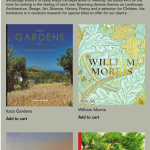This thread is resolved. Here is a description of the problem and solution.
Problem:
When translating a page to Spanish on mobile, the product container disappears for no apparent reason.
Solution:
First, we suggest checking the template or layout responsible for the content to ensure it is fully translated. Make a small change to the template or layout in the default language, save it, and then update the translation.
If the issue persists, follow these troubleshooting steps:
1. Ensure you have a full backup of your website and database.
2. Deactivate all plugins except WPML and Elementor, and then check if the problem still occurs.
3. Reactivate each plugin one by one, checking the issue after each activation to identify any plugin conflicts.
4. If the problem continues, repeat the steps using a default WordPress theme, such as Twenty Twenty-One or Twenty Twenty-Four.
If these steps do not resolve the issue, we recommend opening a new support ticket. Also, we highly advise checking related known issues, verifying the version of the permanent fix, and confirming that you have installed the latest versions of themes and plugins. If further assistance is needed, please contact us in the WPML support forum.
This is the technical support forum for WPML - the multilingual WordPress plugin.
Everyone can read, but only WPML clients can post here. WPML team is replying on the forum 6 days per week, 22 hours per day.
This topic contains 1 reply, has 2 voices.
Last updated by 1 year, 4 months ago.
Assisted by: Waqas Bin Hasan.