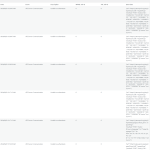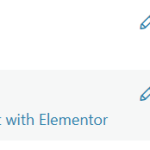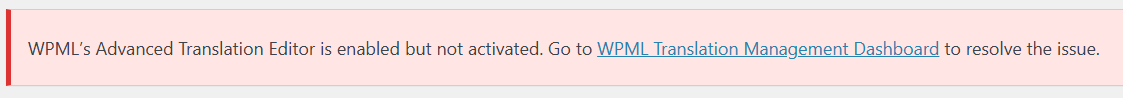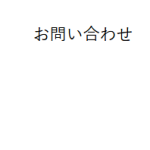This thread is resolved. Here is a description of the problem and solution.
Problem:
The client reported two issues: one on the shop page and a translation problem on both Translation Management and Page translation. Specifically, the 'Edit translation' option was not working and was not clickable.
Solution:
For the first problem, we recommended the following steps:
- Navigate to Plugins -> Add New -> Commercial in your website.
- Unregister WPML by clicking the unregister link.
- Visit https://wpml.org/account/sites/ and delete the existing site key.
- Create a new site key.
- Return to Plugins -> Add New -> Commercial on your website.
- Click the register link and use the new site key to register WPML again.
For the second issue, we advised the client to:
1) Take a full backup of the site and database.
2) Deactivate all plugins except WPML.
3) Switch to a standard theme like 2024.
Then, recheck for the problem. If it persists, we suggested trying the WPML Troubleshooting Options available at https://wpml.org/documentation/support/wpml-troubleshooting-options/.
If these steps do not resolve your issues, or if they seem outdated or irrelevant to your case, please open a new support ticket. We highly recommend checking related known issues at https://wpml.org/known-issues/, verifying the version of the permanent fix, and confirming that you have installed the latest versions of themes and plugins. For further assistance, visit our support forum at https://wpml.org/forums/forum/english-support/.
This is the technical support forum for WPML - the multilingual WordPress plugin.
Everyone can read, but only WPML clients can post here. WPML team is replying on the forum 6 days per week, 22 hours per day.
This topic contains 3 replies, has 2 voices.
Last updated by 1 year, 3 months ago.
Assisted by: Waqas Bin Hasan.