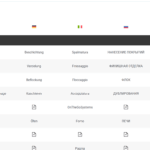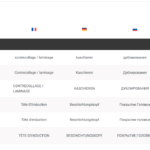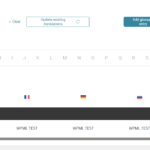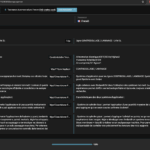This thread is resolved. Here is a description of the problem and solution.
Problem:
The client was unable to view glossary terms on their site, even though the terms appeared to exist. They received a message stating 'No entries match your search, try expanding your search criteria' when accessing the 'Glossary' section.
Solution:
We recommended checking the glossary management process as outlined in our documentation here: https://wpml.org/documentation/translating-your-contents/advanced-translation-editor/how-to-create-and-manage-glossary-entries/#updating-translations.
Additionally, the issue was identified as a known problem which can be reviewed here: https://wpml.org/errata/entries-are-missing-from-the-glossary-list/.
After re-importing the CSV file with the correct settings, the glossary items appeared correctly, and the client was able to add terms in Italian.
If this solution does not resolve your issue or seems outdated, we highly recommend checking related known issues at https://wpml.org/known-issues/, verifying the version of the permanent fix, and confirming that you have installed the latest versions of themes and plugins. If further assistance is needed, please open a new support ticket at WPML support forum.
This is the technical support forum for WPML - the multilingual WordPress plugin.
Everyone can read, but only WPML clients can post here. WPML team is replying on the forum 6 days per week, 22 hours per day.