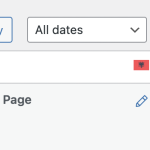This thread is resolved. Here is a description of the problem and solution.
Problem:
If you're experiencing issues with missing languages in the language switcher on your website, particularly with Spanish and Slovenian not appearing in the footer switcher, it might be due to untranslated content or translations that are not yet published. This issue often involves content managed by the BuddyBoss plugin/theme.
Solution:
First, verify if the content on the pages where languages are missing has been translated into those languages and ensure that these translations are published. In the WordPress backend under 'Pages', check the translation status next to the default language pages:
- A 'pencil' icon indicates a published translation.
- An 'eye' icon suggests the translation needs review and acceptance.
- A 'gear' icon implies the translation is incomplete or not saved.
- A 'circled arrow sync' icon means the main language has been updated, and the translation needs resaving.
If you see a '+' icon, it means no translation exists for that page in the specific language. Ensure all translations are 100% complete and try resaving them.
If this solution does not resolve your issue or seems irrelevant due to updates or different circumstances, we recommend opening a new support ticket. Additionally, please check related known issues at https://wpml.org/known-issues/, verify the version of the permanent fix, and confirm that you have installed the latest versions of themes and plugins. For further assistance, visit our support forum at https://wpml.org/forums/forum/english-support/.
This is the technical support forum for WPML - the multilingual WordPress plugin.
Everyone can read, but only WPML clients can post here. WPML team is replying on the forum 6 days per week, 22 hours per day.
This topic contains 2 replies, has 0 voices.
Last updated by 4 months ago.
Assisted by: Mihai Apetrei.