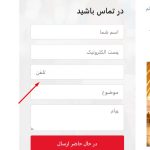This thread is resolved. Here is a description of the problem and solution.
Problem:
You are trying to translate your website into Persian and Arabic, but you are facing issues with alignment and reading direction.
Solution:
We recommend that you first disable the WPML plugins and then navigate to Settings > General > Site Language on your WordPress dashboard. Set the language to Arabic and check if the issue persists on your website and its Arabic pages. If the problem remains, it indicates that the issue is related to how your website or theme supports right-to-left (RTL) languages, and it may require further manual adjustments or CSS code modifications.
If this solution does not resolve your issue or seems outdated, we highly recommend checking related known issues at https://wpml.org/known-issues/, verifying the version of the permanent fix, and confirming that you have installed the latest versions of themes and plugins. If you still need assistance, please open a new support ticket at WPML support forum.
This is the technical support forum for WPML - the multilingual WordPress plugin.
Everyone can read, but only WPML clients can post here. WPML team is replying on the forum 6 days per week, 22 hours per day.