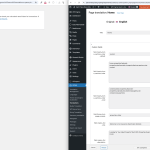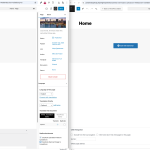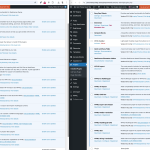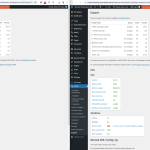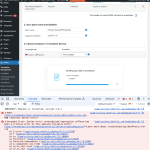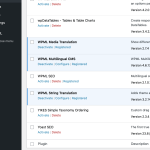Miles De Feyter
Background of the issue:hidden link hidden link hidden link
Symptoms:
Questions:
Kor WPML Supporter since 08/2022
Languages:
English (English )
Timezone:
Asia/Singapore (GMT+08:00)
Thanks for your patience. Here is the ticket. Please let me know how it goes.
panama-equityR
Unfortunately -deactivating the plugins so they matched our success on DEV didn't work.
Here is the error message:
First, visit your website (hidden link hidden link
Please contact your host for assistance with investigating this issue further.
If your site appears broken and you can't access your dashboard normally, WordPress now has a special "recovery mode". This lets you safely login to your dashboard and investigate further.
hidden link
To keep your site safe, this link will expire in 1 day. Don't worry about that, though: a new link will be emailed to you if the error occurs again after it expires.
When seeking help with this issue, you may be asked for some of the following information:
Error Details
One difference is I didn't have all of the same WPML Plugins in prod that we do in DEV. See screen shot for comparison. Dev is on left and prod on right.
I've added the same user to prod for you with the same pass. hidden link
Miles De Feyter
Sorry - replied under our other account. Switching back to this one
Kor WPML Supporter since 08/2022
Languages:
English (English )
Timezone:
Asia/Singapore (GMT+08:00)
Thanks for your reply.
Sorry, you shared the staging credentials again. I need access to your production so that I can check what's going on. Could you recheck again? Please remember to backup the site.