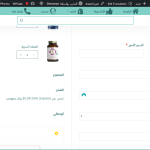This thread is resolved. Here is a description of the problem and solution.
Problem:
The client needed to translate the "Phone" and "Email Address" fields in the Shipping Address area of the WooCommerce Checkout page, which were added using custom code.
Solution:
We recommended the client to try the following methods:
1. Enable the "Look for strings while pages are rendered" option in WPML > String Translation, visit the checkout page to render the strings, and then search for them in the String Translation interface.
2. If the strings are not found, they might be registered as admin texts. The client should follow the process outlined in our documentation to find and translate admin text strings: https://wpml.org/documentation/getting-started-guide/string-translation/finding-strings-that-dont-appear-on-the-string-translation-page/
3. As an alternative, use CSS to target specific languages. We provided a custom search URL to find existing tickets with code examples for this method.
If these solutions do not resolve the issue or if they seem outdated or irrelevant, we encourage the client to open a new support ticket. We also highly recommend checking related known issues at https://wpml.org/known-issues/, verifying the version of the permanent fix, and confirming that the latest versions of themes and plugins are installed. For further assistance, please contact our support forum.
This is the technical support forum for WPML - the multilingual WordPress plugin.
Everyone can read, but only WPML clients can post here. WPML team is replying on the forum 6 days per week, 22 hours per day.
This topic contains 1 reply, has 2 voices.
Last updated by 1 year, 6 months ago.
Assisted by: Mihai Apetrei.