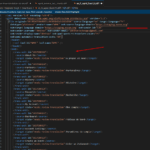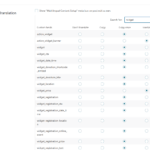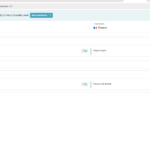This is the technical support forum for WPML - the multilingual WordPress plugin.
Everyone can read, but only WPML clients can post here. WPML team is replying on the forum 6 days per week, 22 hours per day.
Tagged: Exception
This topic contains 5 replies, has 0 voices.
Last updated by Dražen 1 week, 2 days ago.
Assisted by: Dražen.
| Author | Posts |
|---|---|
| October 8, 2025 at 10:32 am #17466752 | |
|
jordonR |
Background of the issue: Symptoms: Questions: |
| October 8, 2025 at 11:29 am #17467010 | |
|
Dražen Supporter
Languages: English (English ) Timezone: Europe/Zagreb (GMT+02:00) |
Hello, this is a ticket I have created. Let me know once you have checked the suggestion and if WPML export XLIFF works, or you still have issues with it. Regards, |
| October 9, 2025 at 9:39 am #17470103 | |
|
jordonR |
Regarding the Export/Import of .XLIFF files After your advice, export now works once I switch the theme from Oceanwise to Twenty Twenty-Five. I have imported a Weglot XLIFF that I converted to WPML 1.2. The WPML shows “Imported one job.” (Screenshot 5) However, when I open that job in the Advanced Translation Editor (ATE), it asks for credits (as if no target text exists), instead of showing the imported target segments ready to “Complete.” (Screenshot 1) What I expected - Since the XLIFF contains source + target for EN→FR, I expected ATE to open with all segments pre-filled (green) so I could just complete without consuming credits. (Screenshot 2) What I see - Job status in the Translations Queue is created/updated, but in ATE, the job appears as untranslated/needs credits. Front-end and the FR post do not show the imported target until I manually translate or spend credits. Samples - I have attached the samples also for the original file and the weglot fixed file, which is imported in my WPML. |
| October 9, 2025 at 9:53 am #17470241 | |
|
Dražen Supporter
Languages: English (English ) Timezone: Europe/Zagreb (GMT+02:00) |
Hello, thanks for getting back. That is good news, that export now works. As for import: 1) I am afraid import of XLIFF does not work like that. It is expected that it does not show in ATE, it will not show there as they do not share same translation memory. You would need to retranslate via ATE if you wish them to show in ATE editor. You can still manually edit translated pages or use Classic translation editor (legacy). 2) Edit the translated page and check if import was done, if yes you should see your translated content there. 3) If not, then I need to further check the files you are using, as I am not sure how did you correct the weglot files and why it fails. Please share: - access to your staging site where I can check and debug issue safely Regards, |
| October 13, 2025 at 7:20 am #17478430 | |
| jordonR |
Hello, We’ve decided to proceed with manual translation. However, I’m encountering an issue: when I duplicate a page or blog post, some fields are missing in the ATE (as shown in the screenshot). Could you please provide the steps to resolve this? Also, in the other screenshot, certain fields (e.g., “widget”) are locked and marked as “this field is copied from the default language.” I need to edit the title and description, which are currently synced with the default language (as shown in the screenshots). Could you advise how to change these as well? I have already translated some pages, so please save the settings in a way that the other pages are not affected. Thank you. New threads created by Dražen and linked to this one are listed below: |
| October 13, 2025 at 7:30 am #17478494 | |
|
Dražen Supporter
Languages: English (English ) Timezone: Europe/Zagreb (GMT+02:00) |
Hello, thanks for getting back. We limit 1 issue per ticket to keep things clear. This will help other users with similar problems to find solutions when searching the forum. I have opened a new ticket for you: I will be closing this ticket now since seems no more doubts about the topic. Regards,
|