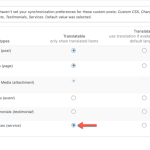This thread is resolved. Here is a description of the problem and solution.
Problem:
The client updated the blog post layout in English using Elementor, but the changes did not reflect in the translated versions. The client also inquired about setting up automatic updates for specific key blog posts without translating all blog posts.
Solution:
In WPML, the option to exclude specific Custom Post Types (CPTs) from the Translate Everything (TE) mode was removed in version 4.7.0 due to its limited use and potential complications. To manage translations for specific post types:
1. Navigate to WPML > Settings.
2. Scroll to the Post Types Translation section.
3. Set the translation preference for the CPT you wish to exclude to "Not Translatable". This setting ensures that the content of this post type will not be included in the translation process.
For further details, you can visit the WPML support forum: WPML support forum.
Currently, there is no feature to selectively apply changes from the original content to translations on a post-by-post basis within a post type when using the "Translate Everything" mode. Any changes to the original content will require manual updates in the translation editor if this mode is disabled.
If this solution does not apply to your case, or if it seems outdated, we highly recommend checking related known issues at https://wpml.org/known-issues/, verifying the version of the permanent fix, and confirming that you have installed the latest versions of themes and plugins. If you still need assistance, please open a new support ticket at WPML support forum.
This is the technical support forum for WPML - the multilingual WordPress plugin.
Everyone can read, but only WPML clients can post here. WPML team is replying on the forum 6 days per week, 22 hours per day.