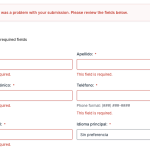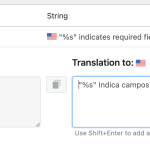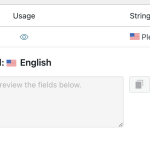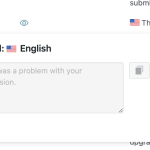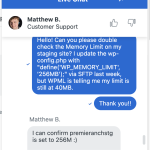This is the technical support forum for WPML - the multilingual WordPress plugin.
Everyone can read, but only WPML clients can post here. WPML team is replying on the forum 6 days per week, 22 hours per day.
This topic contains 2 replies, has 1 voice.
Last updated by alfredP-3 9 months, 3 weeks ago.
| Author | Posts |
|---|---|
| March 28, 2025 at 5:53 pm #16874219 | |
|
alfredP-3 |
Background of the issue: Symptoms: Questions: |
| March 30, 2025 at 5:12 pm #16876860 | |
|
Noman WPML Supporter since 06/2016
Languages: English (English ) Timezone: Asia/Karachi (GMT+05:00) |
Hi, Before your ticket is assigned to one of my colleagues, I'd like to guide you through some initial debugging steps to speed up the support process. 1. The current WP Memory Limit on your site is 40MB. The WP memory limit needs to be increased, it's different from PHP memory. PHP memory is fine but WordPress uses 40MB as default in your site. The minimum requirements for WPML are 128MB: https://wpml.org/home/minimum-requirements/ Please add this line to your wp-config.php file to increase WP memory, wp-config.php file is located in the root of your WP install:
/* WP Memory Limit */
define('WP_MEMORY_LIMIT', '256M');
You can add it anywhere in your file. I recommend placing it right before the following line: /* That's all, stop editing! Happy blogging. */ 2. Please make sure to install the Gravity Forms Multilingual plugin (https://wpml.org/account/downloads/#gravityforms-multilingual) on your site and follow the step by step instructions from this doc: https://wpml.org/documentation/related-projects/gravity-forms-multilingual/ and see if this resolves the issue. Kindly let us know the results, |
| March 31, 2025 at 2:22 pm #16879854 | |
|
alfredP-3 |
Hi Noman, I already increased the WP Memory Limit to 256M (and verified the limit was increased with WP Engine - see attached screenshot) and installed Gravity Forms Multilingual plugin last Friday 3/28/25. I didn't see a way to translate the form errors via the GF Multilingual plugin. Please let me know what else I can do resolve the form errors translation issue. Thank you |
| March 31, 2025 at 2:35 pm #16879943 | |
|
alfredP-3 |
We changed the Spanish translated content to English, then translated it to Spanish again and it seemed to work. Still not sure what caused the translations to stop working in the first place, but it looks like they are rendering again. |