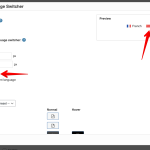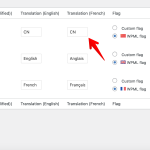This thread is resolved. Here is a description of the problem and solution.
Problem:
The client wants to customize the language switcher in the main header menu to display shorter language codes (like EN) instead of the full language names, without modifying the full language naming list used elsewhere on the site.
Solution:
1. We recommend going to WPML > Languages > Site Languages > Edit languages and adding the custom language code for each language. For detailed instructions, please refer to our documentation: Editing WPML's Languages Table.
2. If you want to use a custom language switcher with different labels for each language, you can configure this by creating a custom language switcher and choosing which labels to display. For more information, please see our documentation: Custom Language Switcher.
3. To display a second language in the switcher only when a translation for a post/page is available, set the translation preference to "Translatable - only show translated items" in WPML > Settings > Post Types Translation.
If this solution doesn't look relevant, please open a new support ticket in our support forum.
This is the technical support forum for WPML - the multilingual WordPress plugin.
Everyone can read, but only WPML clients can post here. WPML team is replying on the forum 6 days per week, 22 hours per day.
This topic contains 4 replies, has 2 voices.
Last updated by 1 year, 10 months ago.
Assisted by: Long Nguyen.