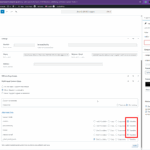This thread is resolved. Here is a description of the problem and solution.
Problem:
The client reported that certain information was not appearing in the translation section even after duplicating the content.
Solution:
We enabled the translation for the page options. We recommend you check if these strings now appear for translation in your WPML interface. If you're experiencing this issue, we suggest verifying that the translation options for page elements are correctly enabled.
Please note that this solution might be outdated or not applicable to your specific case. We highly recommend checking related known issues at https://wpml.org/known-issues/, verifying the version of the permanent fix, and confirming that you have installed the latest versions of themes and plugins. If the problem persists, please open a new support ticket.
This is the technical support forum for WPML - the multilingual WordPress plugin.
Everyone can read, but only WPML clients can post here. WPML team is replying on the forum 6 days per week, 22 hours per day.
This topic is split from https://wpml.org/forums/topic/strings-in-elementor-hotpot-cannot-be-translated/