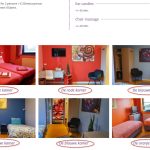This thread is resolved. Here is a description of the problem and solution.
Problema:
El cliente tiene problemas para traducir automáticamente los subtítulos y las etiquetas alt de las imágenes en su sitio web, a pesar de haber iniciado la traducción de medios en la configuración de WPML.
Solución:
Si estás experimentando problemas con la traducción automática de los metadatos de las imágenes, incluyendo subtítulos y etiquetas alt, te recomendamos seguir estos pasos:
1. Ve a
WPML > Configuración
y desplázate hasta la sección "Traducción de medios".
2. Desmarca la opción "Traducir los textos de la biblioteca de medios con las entradas" y haz clic en "Aplicar". Luego, selecciona esa opción de nuevo y haz clic en el botón "Aplicar".
3. Abre la entrada o página que contiene las imágenes en el editor de WordPress.
4. Haz un pequeño cambio en el título y guarda los cambios.
5. Limpia los cachés de tu sitio y navegador y procede a actualizar la traducción. Los metadatos de la imagen ahora deberían ser visibles en el editor de traducción. Si la traducción automática está habilitada, los contenidos deberían traducirse automáticamente.
Si la solución proporcionada no es relevante para tu caso, porque podría estar desactualizada o simplemente no aplicarse a tu situación, te sugerimos abrir un nuevo ticket de soporte. También recomendamos encarecidamente revisar los problemas conocidos, verificar la versión de la solución permanente y confirmar que has instalado las últimas versiones de temas y plugins. Si necesitas más ayuda, no dudes en contactarnos en el foro de soporte de WPML.
This is the technical support forum for WPML - the multilingual WordPress plugin.
Everyone can read, but only WPML clients can post here. WPML team is replying on the forum 6 days per week, 22 hours per day.
This topic contains 3 replies, has 3 voices.
Last updated by 1 year, 3 months ago.
Assisted by: Prosenjit Barman.