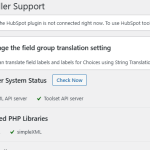This thread is resolved. Here is a description of the problem and solution.
Problem:
The client's staging site was showing as unregistered and unable to save the site key, while the QA environment on the same VM was functioning correctly. The client was concerned about a potential block from WPML's side affecting their staging environment.
Solution:
We first asked the client to check if there were any red X icons in the WPML > Support > Installer support section, which would indicate a connection issue to the WPML API. Upon confirmation of a red X, we recommended whitelisting the following domains with their hosting provider's help:
- wpml.org
- cdn.wpml.org
- api.wpml.org
- api.toolset.com
- cloudfront.net
For more detailed steps, we directed the client to our documentation: WPML plugin cannot connect to WPML.org
If this solution does not resolve the issue or seems irrelevant due to being outdated or not applicable to your case, we highly recommend checking related known issues at https://wpml.org/known-issues/, verifying the version of the permanent fix, and confirming that you have installed the latest versions of themes and plugins. If further assistance is needed, please open a new support ticket at WPML support forum.
This is the technical support forum for WPML - the multilingual WordPress plugin.
Everyone can read, but only WPML clients can post here. WPML team is replying on the forum 6 days per week, 22 hours per day.
This topic is split from https://wpml.org/forums/topic/credits-not-showing-up-in-wp-2/
This topic contains 9 replies, has 0 voices.
Last updated by 4 months, 1 week ago.
Assisted by: Mihai Apetrei.

![16801571-FireShot_Capture_334_Installer_Support_Instron_WordPress_staging.instron.com_.png FireShot Capture 334 - Installer Support ‹ Instron — WordPress - [staging.instron.com].png](https://cdn.wpml.org/wp-content/uploads/2025/03/16801571-FireShot_Capture_334_Installer_Support_Instron_WordPress_staging.instron.com_-150x150.png)