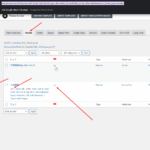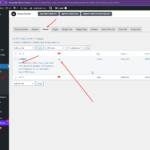This thread is resolved. Here is a description of the problem and solution.
Problem:
The client is unable to find and successfully translate the content in the footer and header using the WPML plugin with Elementor. The issue is partly due to a low WP Memory Limit which prevents strings from being registered or translated correctly.
Solution:
1. Increase Your WordPress Memory Limit:
- Access your website's files via FTP or your hosting control panel's file manager.
- Locate the
wp-config.php
file in the root directory of your WordPress installation.
- Edit this file and add the following line just before the
/* That's all, stop editing! Happy publishing. */
line:
define('WP_MEMORY_LIMIT', '256M'); - Save your changes to increase the memory limit to 256MB, which is the recommended minimum for WPML.
2. Ensure WPML and Elementor Plugins Are Updated:
- Navigate to Plugins → Installed Plugins in your WordPress admin.
- Confirm that all WPML plugins and Elementor Pro are updated to their latest versions.
3. Configure Elementor Templates for Translation:
- Go to WPML → Settings.
- In the Post Type Translation section, set 'Elementor Templates' to Translatable – only show translated items.
- Click the Save button.
4. Translate Your Header and Footer Templates:
- Navigate to WPML → Translation Dashboard.
- Use the search bar to find your specific header and footer templates.
- Select the templates for translation and proceed, either by translating yourself or assigning to a translator.
5. Check String Translation (If Content Still Missing):
- Go to WPML → String Translation.
- In the Utilities section, enable Auto register strings for translation.
- Visit the front-end page where the missing strings appear in any language other than English while logged in as an admin.
- Return to WPML → String Translation and search for the specific text.
If the solution provided here does not resolve your issue or seems outdated, we highly recommend checking related known issues at https://wpml.org/known-issues/, verifying the version of the permanent fix, and confirming that you have installed the latest versions of themes and plugins. If further assistance is needed, please open a new support ticket at WPML support forum.
This is the technical support forum for WPML - the multilingual WordPress plugin.
Everyone can read, but only WPML clients can post here. WPML team is replying on the forum 6 days per week, 22 hours per day.