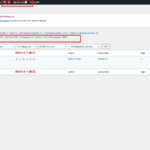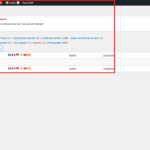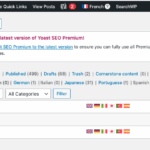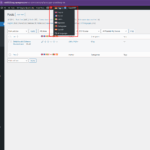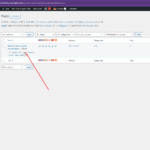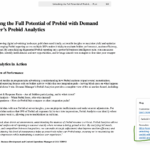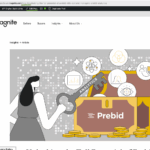This is the technical support forum for WPML - the multilingual WordPress plugin.
Everyone can read, but only WPML clients can post here. WPML team is replying on the forum 6 days per week, 22 hours per day.
| Sun | Mon | Tue | Wed | Thu | Fri | Sat |
|---|---|---|---|---|---|---|
| - | 9:00 – 12:00 | 9:00 – 12:00 | 9:00 – 12:00 | 9:00 – 12:00 | 9:00 – 12:00 | - |
| - | 13:00 – 18:00 | 13:00 – 18:00 | 13:00 – 18:00 | 13:00 – 18:00 | 13:00 – 18:00 | - |
Supporter timezone: Asia/Singapore (GMT+08:00)
Tagged: Bug
This topic contains 34 replies, has 0 voices.
Last updated by Kor 19 hours, 51 minutes ago.
Assisted by: Kor.
| Author | Posts |
|---|---|
| September 18, 2025 at 2:27 pm #17413891 | |
|
colmand |
Background of the issue: Symptoms: Questions: |
| September 19, 2025 at 3:07 pm #17417281 | |
|
Kor WPML Supporter since 08/2022
Languages: English (English ) Timezone: Asia/Singapore (GMT+08:00) |
Thanks for contacting us. I will need to closely examine your website. Therefore, I will require temporary access (WP-Admin and FTP) to a test site where the problem has been replicated, if possible. This will enable me to provide better assistance and determine if any configurations need to be modified. Please note that it is important to have a backup for security purposes and to prevent any potential data loss. You can use the UpdraftPlus plugin (https://wordpress.org/plugins/updraftplus/) to fulfill your backup requirements. Your upcoming reply will be treated with confidentiality and will only be visible to you and me. ✙ To resolve the issue, I may need your consent to deactivate and reactivate plugins and the theme, as well as make configuration changes on the site if necessary. This emphasizes the significance of having a backup. |
| September 23, 2025 at 3:42 pm #17426266 | |
|
colmand |
Hi, Can you work in staging and do testing there instead of production? I am concerned about plugins being removed or themes being edited in production, as this impacts the live website. To reiterate, I am looking for a full exported list of URLs on our website because certain pages are not visible in WordPress. I also noticed your timezone is in Asia/Singapore. I want to confirm your working timezone as I work EST which does not overlap with Asia/Singapore. Thank you |
| September 24, 2025 at 8:24 am #17427933 | |
|
Kor WPML Supporter since 08/2022
Languages: English (English ) Timezone: Asia/Singapore (GMT+08:00) |
Thanks for your reply. Yes, please share access to your staging site. Please note that it is important to have a backup for security purposes and to prevent any potential data loss. You can use the UpdraftPlus plugin (https://wordpress.org/plugins/updraftplus/) to fulfill your backup requirements. Your upcoming reply will be treated with confidentiality and will only be visible to you and me. ✙ To resolve the issue, I may need your consent to deactivate and reactivate plugins and the theme, as well as make configuration changes on the site if necessary. This emphasizes the significance of having a backup. |
| October 7, 2025 at 1:36 pm #17464028 | |
|
colmand |
Just added that email address as user and as an admin. |
| October 7, 2025 at 1:53 pm #17464081 | |
|
Kor WPML Supporter since 08/2022
Languages: English (English ) Timezone: Asia/Singapore (GMT+08:00) |
Thanks for your reply. I've checked and the posts are created and translated by Kate O'Flynn as shown here in the Translation Job's tab hidden link To remove the page, select the language using the admin bar language switcher and delete it. Then, open the Trash bin and permanently delete the translated page. You can refer to the screenshot. |
| October 7, 2025 at 2:15 pm #17464150 | |
|
colmand |
Hi, The link you've shared takes me to the job tab of the translation management page in WordPress. This displays all the pages that we have translated, and they appear to be correct. As a reminder, my request is to find out about the pages that got created when we did not initiate the creation of pages, because we have stumbled upon some of these pages by accident. Resharing the links: hidden link hidden link These are just a couple of examples of pages that we did not create. When looking in WordPress, we can not find these pages, so we are unable to delete them. When clicking edit post that is on top of the page, it takes me to the original English version. I've attached screenshots to show the edit post button i clicked and another screenshot showing what the permalink is in the backend. You'll see the "blog-fr" is no longer in the url in the backend edit page. My questions are: Thank you |
| October 7, 2025 at 2:27 pm #17464183 | |
|
Kor WPML Supporter since 08/2022
Languages: English (English ) Timezone: Asia/Singapore (GMT+08:00) |
Thanks for your reply. I get what you mean now. Could you please restore the site? It broke when I deactivated some plugins. Also, the FTP access is not working for me so I cannot recover the site. |
| October 7, 2025 at 2:32 pm #17464201 | |
|
colmand |
Hi, As mentioned in my previous message on October 6, 2025 at 6:26 pm to please inform me first before turning anything off so I can get our devs on standby to support if the site goes down. |
| October 7, 2025 at 2:34 pm #17464203 | |
|
Kor WPML Supporter since 08/2022
Languages: English (English ) Timezone: Asia/Singapore (GMT+08:00) |
Thanks for your reply. Sorry, I overlooked that message. If you have FTP access, just rename the theme folder to recover the site. |
| October 7, 2025 at 3:34 pm #17464472 | |
|
colmand |
This has been restored. |
| October 7, 2025 at 3:36 pm #17464478 | |
|
Kor WPML Supporter since 08/2022
Languages: English (English ) Timezone: Asia/Singapore (GMT+08:00) |
Thanks for your reply. Could you please create an admin account using this email again? chai.kc@onthegosystems.com . |
| October 7, 2025 at 3:39 pm #17464570 | |
|
Kor WPML Supporter since 08/2022
Languages: English (English ) Timezone: Asia/Singapore (GMT+08:00) |
Got it. I regret any inconvenience caused, but to proceed with troubleshooting, I kindly ask for a snapshot of the site. Alternatively, with your permission, I can create one myself. For this purpose, I typically recommend using the free plugin "Duplicator." If you're already familiar with Duplicator (https://wordpress.org/plugins/duplicator/), please skip the following steps and simply send me the archive file you downloaded. To guide you further, please adhere to these instructions: 1. View the Duplicator instructions video: hidden link 2. Consult WPML's instructions on providing supporters with a copy of your site: https://wpml.org/faq/provide-supporters-copy-site/ 3. If the archive file exceeds 400MB, please use Duplicator's file filters to exclude cache, wp-uploads directory, media, and archive files. Once you have the archive file ready, kindly share the link with us. You can utilize platforms like Google Drive, Dropbox, or similar for file sharing, as the snapshot file might be large. Please note that your next reply will be private, visible only to you and me. You can paste the file link there. Rest assured that once the issue is resolved, I will delete the local site. |
| October 7, 2025 at 3:45 pm #17464620 | |
|
colmand |
Hi, Just so you know, I am unable to go to page 2 of this ticket system so I can not see your full message here. Seems like a bug. But I can see it in my email. Can you let me know what the use of this is? Thanks |
| October 7, 2025 at 4:03 pm #17464704 | |
|
Kor WPML Supporter since 08/2022
Languages: English (English ) Timezone: Asia/Singapore (GMT+08:00) |
Thanks for your reply. What I’m trying to do is import your website into my local development environment so I can troubleshoot it safely without risking any issues on your staging site when deactivating plugins or switching themes. May I proceed downloading a copy of the site? |