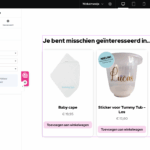This thread is resolved. Here is a description of the problem and solution.
Problem:
The client is unable to translate the Cross-sell title on the cart page of their website, which is a product widget from Elementor. Although the string translation indicates that it is translated, the title still appears in Dutch instead of English.
Solution:
We recommended that the client should not use String Translation for this Elementor widget but instead translate the Elementor template via WPML > Translation Management. Additionally, we provided a custom XML configuration to be added in WPML > Settings > Custom XML configuration:
<wpml-config> <elementor-widgets> <widget name="woocommerce-products"> <fields> <field>products_related_products_title_text</field> <field>products_upsells_title_text</field> <field>products_cross_sells_title_text</field> </fields> </widget> </elementor-widgets> </wpml-config>
After adding this code, the client should make a small change to the cart page, save it, and then re-translate using the Advanced Translation Editor (ATE). This should allow the title to be visible and translatable in the ATE editor.
Please note that this solution might be outdated or not applicable to your specific case. If the issue persists, we highly recommend checking related known issues at https://wpml.org/known-issues/, verifying the version of the permanent fix, and confirming that you have installed the latest versions of themes and plugins. If needed, do not hesitate to open a new support ticket at WPML support forum for further assistance.
This is the technical support forum for WPML - the multilingual WordPress plugin.
Everyone can read, but only WPML clients can post here. WPML team is replying on the forum 6 days per week, 22 hours per day.
This topic contains 4 replies, has 0 voices.
Last updated by 4 days, 12 hours ago.
Assisted by: Dražen.