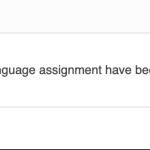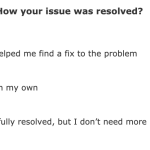This thread is resolved. Here is a description of the problem and solution.
Problem:
If you're experiencing an issue where clicking the "Save & Close" button while translating a page results in endless loading and doesn't return you to the Pages list, even though the translations are saved correctly, you might notice errors in the console log related to React or a 500 Internal Server Error for admin-ajax.php.
Solution:
We recommend you try the following steps:
1. Edit the page in the default language.
2. Copy the page ID from the URL browser bar.
3. Navigate to WPML -> Packages.
4. Search for the ID.
5. Delete the package.
6. Update the page in the default language.
7. Re-translate the page.
Please ensure to back up your database before performing these steps.
If this solution doesn't resolve your issue, please open a new support ticket with us.
This is the technical support forum for WPML - the multilingual WordPress plugin.
Everyone can read, but only WPML clients can post here. WPML team is replying on the forum 6 days per week, 22 hours per day.
Tagged: Exception
This topic contains 14 replies, has 2 voices.
Last updated by Osama Mersal 1 year, 9 months ago.
Assisted by: Osama Mersal.
| Author | Posts |
|---|---|
| December 27, 2023 at 2:14 pm | |
|
simonM-37 |
Hi Support Whilst translating, I am often facing the issue, that when I click "Save & Close" button, that the page just spins and spins and doesn't return to the Pages list (see screenshot). The translations are being saved correctly, however in order to be able to correctly save the translated Page correctly, so I don't have the gear icon on the translated Page, rather the Pencil icon, indicating correctly translated, I need to edit the Page in the WordPress Editor in the secondary language and click the WordPress Update button. It happens not on all posts but on some, and I would love to get to the bottom of it. I can see the following issues in the Console log: Uncaught Error: Minified React error #200; visit hidden link for the full message or use the non-minified dev environment for full errors and additional helpful warnings. POST hidden link 500 (Internal Server Error) and load-scripts.php?c=0&load%5Bchunk_0%5D=jquery-core,jquery-migrate,jquery-ui-core,jquery-ui-mouse,jquery-ui-resizable,jquery-ui-draggable,jquery-ui-controlgroup,jquery-&load%5Bchunk_1%5D=ui-checkboxradio,jquery-ui-button,jquery-ui-dialog,wp-polyfill-inert,regenerator-runtime,wp-polyfill,wp-hooks&ver=6.4.2:5 JQMIGRATE: Migrate is installed, version 3.4.1 POST hidden link 500 (Internal Server Error) Thanks and kind regards |
| December 27, 2023 at 2:22 pm #15132355 | |
|
Osama Mersal WPML Supporter since 02/2020
Languages: English (English ) Arabic (العربية ) Timezone: Africa/Cairo (GMT+03:00) |
Hi Simon, Please try the following steps: 1- Go to WPML-> Support-> Troubleshooting If the above steps didn't help, please check if the issue persists in a minimal environment by following these steps. 1- Deactivate all the plugins except WPML CMS. If the issue is gone, activate them one by one to see which one is causing an interaction issue. ❌ Please backup your database before performing the above test ❌ Best regards, |
| December 27, 2023 at 3:02 pm #15132513 | |
|
simonM-37 |
Hi Osama I pressed all the marked buttons. One of the buttons gave the message: However, same results. I also noticed the button "Clear invalid strings". It provided a list of strings (see screenshot), which were considered invalid. The top two strings were indeed related to exactly the post I was translating. Just wanted to report this in case it may provide some clues to our investigation. I went to WPML > String Translation and looked up domain elementor-23352 (the translated post of post 23351). Those 2 strings were indeed outdated, so I deleted them. I then went in to the original post 23351 and tried to save again, but the effect was the same (gets stuck forever on "Saving"). Then followed steps 3-6. Same results. Deactivated everything except WPML CMS. Saved translation no problem. Activated each plugin. It is definitely Toolset Forms causing the issue. There is a Toolset Form on the Page, so that would make sense. It is the only plugin causing the Page to get stuck saving. 1) OK, so what's the next step in getting this solved then? 2) Also, it is advisable to delete those other invalid strings? Kind regards |
| December 27, 2023 at 3:25 pm #15132574 | |
|
Osama Mersal WPML Supporter since 02/2020
Languages: English (English ) Arabic (العربية ) Timezone: Africa/Cairo (GMT+03:00) |
Hi Simon, 1) Thanks for your update. I need your permission to take a local copy of your site to debug and escalate the issue if needed. 2) Please check the invalid strings in String Translation before deleting them. Best regards, |
| December 27, 2023 at 3:27 pm #15132575 | |
|
simonM-37 |
HI Osama Of course you may. We have Duplicator Pro installed, so you can use that. Kind regards |
| December 27, 2023 at 4:05 pm #15132730 | |
|
Osama Mersal WPML Supporter since 02/2020
Languages: English (English ) Arabic (العربية ) Timezone: Africa/Cairo (GMT+03:00) |
Hi Simon, Please edit the page in the default language, use the form shortcode instead of the Elementor widget, and update the page. (Kindly check the attached screenshot) After that, please try to update the translation. Kindly let me know if the translation is saved quickly. Best regards, |
| December 27, 2023 at 4:46 pm #15132912 | |
|
simonM-37 |
Hi Osama Thanks, I forgot that the shortcode method was still possible. That workaround appears to work functionally, but obviously it would be desirable to use the standard functionality. So who needs to fix what here? Toolset? WPML? Elementor? 😉 Kind regards |
| December 27, 2023 at 4:59 pm #15132939 | |
|
Osama Mersal WPML Supporter since 02/2020
Languages: English (English ) Arabic (العربية ) Timezone: Africa/Cairo (GMT+03:00) |
Hi Simon, 1) As workarounds, please check the following approaches: 1- Use the Toolset shortcode, which will fix the issue. 2) If the above approaches are unsuitable, please log in to this sandbox site, create a test form, and translate it to replicate the issue. (hidden link) If the issue is replicable, please let me know to consult our 2nd tier support team. Thanks, |
| December 27, 2023 at 5:21 pm #15132971 | |
|
simonM-37 |
Hi Osama Advanced Translation Editor is not an option for us, so already 2) is out of the question. As long as the Classic Editor is still available, it should still work with Elementor. Can't you use our replicable case using the duplicated version of our site to escalate to 2nd tier? It seems like lots of work on my side to reproduce when we have already have a wholly replicable case. I don't see that work on my side as a WPML customer, to be honest. Kind regards |
| December 28, 2023 at 8:27 am #15133797 | |
|
Osama Mersal WPML Supporter since 02/2020
Languages: English (English ) Arabic (العربية ) Timezone: Africa/Cairo (GMT+03:00) |
Hi Simon, I was able to replicate the issue on the sandbox site. I've consulted our 2nd tier support team. I'll update you as soon as I get their reply. Best regards, |
| January 9, 2024 at 10:19 am #15163840 | |
|
Osama Mersal WPML Supporter since 02/2020
Languages: English (English ) Arabic (العربية ) Timezone: Africa/Cairo (GMT+03:00) |
Hi, Thanks for your patience. Please try the following steps: 1- Edit the page in the default language ❌ Please backup your database before performing the above test ❌ Kindly let me know if the above steps fixed the issue. Best regards, |
| January 12, 2024 at 11:57 am #15178825 | |
|
simonM-37 |
Hi Osama That seems to have worked. 1) I made a minor change to the title in Elementor, changed it back again. That caused Elementor to think there was a change, the Publish button became available Can you please explain why this worked and what was corrupted? Thanks and kind regards |
| January 12, 2024 at 12:26 pm #15178924 | |
|
Osama Mersal WPML Supporter since 02/2020
Languages: English (English ) Arabic (العربية ) Timezone: Africa/Cairo (GMT+03:00) |
Hi Simon, Thanks for your update. Our 2nd tier support team and Toolset support team have noticed that the translation package was corrupted, but they couldn't know what caused the corruption, so the workaround was to delete the package and re-translate the page. I expected the translations to be deleted, but the translations were there and worked correctly; that's good. Please let me know if you want more info. Best regards, |
| January 12, 2024 at 12:43 pm #15179099 | |
|
simonM-37 |
Hi Osama Thanks, I don't need any more support now. But it's great to find a relatively easy way to fix this annoying sporadic problem! By the way, I went to the click the button My Issue is resolved, but was not able to select any of the radio buttons ( see screenshot) - maybe you wanna flag that up to your WPML website team. Kind regards |
| January 13, 2024 at 9:31 am #15181161 | |
|
Osama Mersal WPML Supporter since 02/2020
Languages: English (English ) Arabic (العربية ) Timezone: Africa/Cairo (GMT+03:00) |
Hi Simon, Thanks for your reply. I'll mark the ticket as fixed. Have a great day! Best regards, |