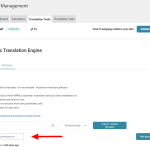This thread is resolved. Here is a description of the problem and solution.
Problem:
The client is experiencing issues updating translations after changes to dictionary entries. They expected to see a specific translation, but the system is showing an incorrect automatic translation.
Solution:
1) Update WPML to the latest version (4.7.2). Go to Plugins > Add New > Commercial > Click "Check for Updates" and update WPML plugins to the latest versions. Remember to create a backup before taking any action.
2) Then go to the Glossary tab and click the 'Update Existing Translations' button.
If this solution is not relevant to you because it is outdated or does not apply to your case, we recommend that you open a new support ticket. We also recommend that you check related known issues at https://wpml.org/known-issues/, verify the version of the permanent solution, and confirm that you have installed the latest versions of themes and plugins. For further assistance, please visit our support forum: WPML support forum.
This is the technical support forum for WPML - the multilingual WordPress plugin.
Everyone can read, but only WPML clients can post here. WPML team is replying on the forum 6 days per week, 22 hours per day.
Tagged: ATE
This topic contains 3 replies, has 0 voices.
Last updated by sorenP 3 months, 3 weeks ago.
Assisted by: Dražen.
| Author | Posts |
|---|---|
| March 27, 2025 at 11:47 am #16868203 | |
|
sorenP |
Background of the issue: Symptoms: Questions: |
| March 31, 2025 at 6:56 am #16877546 | |
|
Dražen Supporter
Languages: English (English ) Timezone: Europe/Zagreb (GMT+02:00) |
Hello, you need to update to latest WPML (4.7.2) 1) Go to Plugins > Add New > Commercial > Click “Check for updates" and update WPML plugins to latest versions. Please make sure to create a backup, before doing any actions, just in case. 2) Then go to the Glossary tab and click button Update existing translations. Regards, |
| March 31, 2025 at 7:24 am #16877655 | |
|
sorenP |
Hi, all WPML plugins are already set to auto-update and if I try to update manually then nothing happens. They also don't show when I filter on plugins that have 'update available'. So this will not solve the problem. Thanks |
| March 31, 2025 at 9:02 am #16878123 | |
|
Dražen Supporter
Languages: English (English ) Timezone: Europe/Zagreb (GMT+02:00) |
Hello, I understand, but can you confirm that you have tried to force check as I have explained in step 1? And that you are using WPML 4.7.2? Since the option you need is part of new versions, and we have it slowly rolling out to clients, not all at once, you need to force check it to get an updated version. In previous versions, this option was not there. Let me know, please. Regards, |
| March 31, 2025 at 9:52 am #16878376 | |
|
sorenP |
Hi, have now tried doing this but updating the main WPML Multilanguage CMS plugin has now crashed the WP Admin part of our site twice. What do I do? |
| March 31, 2025 at 9:53 am #16878379 | |
|
sorenP |
THis is the error: Howdy! WordPress has a built-in feature that detects when a plugin or theme causes a fatal error on your site, and notifies you with this automated email. In this case, WordPress caught an error with one of your plugins, WPML Multilingual CMS. First, visit your website (hidden link) and check for any visible issues. Next, visit the page where the error was caught (hidden link) and check for any visible issues. Please contact your host for assistance with investigating this issue further. If your site appears broken and you can't access your dashboard normally, WordPress now has a special "recovery mode". This lets you safely login to your dashboard and investigate further. hidden link To keep your site safe, this link will expire in 1 day. Don't worry about that, though: a new link will be emailed to you if the error occurs again after it expires. When seeking help with this issue, you may be asked for some of the following information: Error Details Next WPML\Auryn\InjectionException: Could not make WPML\TM\ATE\Loader\MarkPreviouslyUnsupportedContentAsCompletedInTEA\StringsAndPackagesMigration: Class "WPML\StringTranslation\Infrastructure\TranslateEverything\UntranslatedStringsFactory" does not exist in /nas/content/live/gluu/wp-content/plugins/sitepress-multilingual-cms/vendor/otgs/auryn/lib/Injector.php:422 |
| March 31, 2025 at 10:06 am #16878486 | |
|
Dražen Supporter
Languages: English (English ) Timezone: Europe/Zagreb (GMT+02:00) |
Hello, it could be that the update fails for some reason, as it seems some file/function is missing. Please provide wp-admin and FTP access in nthe ext private reply, and I will check and update it for you manually. Regards, |
| March 31, 2025 at 10:23 am #16878634 | |
|
Dražen Supporter
Languages: English (English ) Timezone: Europe/Zagreb (GMT+02:00) |
Hello, thanks. FTP works, but I also need access to your website WordPress administration: Regards, |
| March 31, 2025 at 11:39 am #16878996 | |
|
Dražen Supporter
Languages: English (English ) Timezone: Europe/Zagreb (GMT+02:00) |
Hello, Thanks for getting back. I have updated your WPML plugins, and they work fine now. You can now follow our guide for updating the translation after adding a new glossary. Regards, |
| March 31, 2025 at 11:54 am #16879110 | |
|
sorenP |
Thanks for your help! |