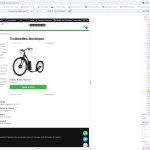This is the technical support forum for WPML - the multilingual WordPress plugin.
Everyone can read, but only WPML clients can post here. WPML team is replying on the forum 6 days per week, 22 hours per day.
| Sun | Mon | Tue | Wed | Thu | Fri | Sat |
|---|---|---|---|---|---|---|
| - | 9:00 – 13:00 | 9:00 – 13:00 | 9:00 – 13:00 | 9:00 – 13:00 | 9:00 – 13:00 | - |
| - | 14:00 – 18:00 | 14:00 – 18:00 | 14:00 – 18:00 | 14:00 – 18:00 | 14:00 – 18:00 | - |
Supporter timezone: America/Los_Angeles (GMT-07:00)
Tagged: Compatibility
This topic contains 15 replies, has 2 voices.
Last updated by Bobby 1 year, 5 months ago.
Assisted by: Bobby.
| Author | Posts |
|---|---|
| November 1, 2023 at 11:47 am #14706953 | |
|
dirkd-16 |
Dear, I have a problem with my Woocommerce webshop which has a multi-domain set-up with WPML on stepsonline[.]nl. (1) I've set up categories in Dutch (default) language and translated them to other languages (FR, fr_BE, DE and EN). (2) I've entered the Yoast meta titles and meta descriptions in the Dutch (default) language. (3) I've entered the Yoast meta titles and meta descriptions in the other language categories. In the back-end, it all seems allright when I check the categories themselves. The problem is: At random times, a French meta title and description is used for a Dutch category, or the English data is used for a German category. All random and I cannot find any pattern. Temporary solution: When I update each category in every language (5 x 47 = 235 updates), they are shown well on the front-end. Now I'm checking it every week, and every week other categories are shown incorrectly. Please help me figure out what is wrong. Kind regards, |
| November 3, 2023 at 7:35 pm #14728523 | |
|
Bobby WPML Supporter since 04/2015
Languages: English (English ) Timezone: America/Los_Angeles (GMT-07:00) |
Hi Dirk, Thank you for the above information, I have reviewed your site and test the homepage in an incognito window but the meta descriptions and title seem to be OK. I understand you said this happens randomly, when you notice it, is the issue happening in the Google search results or directly on the open tab. Are you possibly using server caching that could be causing this behavior? (Redis or Object caching for example) We do not have any known issues at the moment regarding this issue, however, we do have one known issue with Yoasst and the advanced meta fields see here: |
| November 6, 2023 at 10:14 am #14736343 | |
|
dirkd-16 |
Dear Bobby, Since my last temporary fix on last Monday, the meta titles and descriptions indeed seem fine. I think it is indeed caused by Redis Object Cache. The issue first noticable directly in the open tab, but after a few days (without solving) we would also notice positions switching in Google Search Console. So, it was also effecting Google search results. Now that Redis Object Cache is deactivated, the issue does not seem to come back. So I need to look at other ways to ramp up the website. Thank you for leading me to this idea it had to do with object caching! Kind regards, |
| November 6, 2023 at 10:33 pm #14742407 | |
|
Bobby WPML Supporter since 04/2015
Languages: English (English ) Timezone: America/Los_Angeles (GMT-07:00) |
Thank you for updating me Dirk, I am glad to hear that so far this has resolved the issue. Please do let us know if something changes. *You can always reference back to this ticket as it will be under your profile. |
| November 8, 2023 at 9:08 am #14754007 | |
|
dirkd-16 |
Dear Bobby, I was too quick in my response. After running updates this morning (WordPress 6.4 and following plugins), the meta titles and descriptions flipped to other languages on the front end again. The Dutch website has Dutch, but mostly French and English meta's. The German website does not have any German meta's anymore, only French and Dutch, etc. stepsonline[.nl] Thank you in advance for helping me! Kind regards, |
| November 8, 2023 at 10:01 pm #14761271 | |
|
Bobby WPML Supporter since 04/2015
Languages: English (English ) Timezone: America/Los_Angeles (GMT-07:00) |
Hi Dirk, The only change done was updating WordPress and plugins. Were any changes done to the homepage for example? it would be good if there was a step for our team to reproduce this behavior on command I would like to request temporary access (wp-admin and FTP) to your site to test the issue. **Before we proceed It is necessary to take FULL BACKUP of your database and your website. Providing us with access, you agree that a backup has been taken ** I often use the Duplicator plugin for this purpose: http://wordpress.org/plugins/duplicator/ NOTE: If access to the live site is not possible and the staging site does not exist please provide me with a duplicator package created with the duplicator plugin. Thank you, |
| November 9, 2023 at 11:43 pm #14771597 | |
|
Bobby WPML Supporter since 04/2015
Languages: English (English ) Timezone: America/Los_Angeles (GMT-07:00) |
Thank you for the access details! I suppose the fix was performed as I no longer can see the mixed up metas correct? Is there a specific action I can take to trigger this issue? Without triggering it, it becomes difficult to test as we do not currently have any known issues with Yoast and mixed up meta descriptions other than the errata shared previously. |
| November 10, 2023 at 4:03 pm #14778771 | |
|
dirkd-16 |
Dear Bobby, The meta's are still mixed up. For this category in the Dutch site for example hidden link the data on the back-end is Dutch, but on the front-end French (screenshot). (just save on this URL: hidden link ) It was triggered by the last updates. |
| November 13, 2023 at 9:03 pm #14792405 | |
|
Bobby WPML Supporter since 04/2015
Languages: English (English ) Timezone: America/Los_Angeles (GMT-07:00) |
Thank you for updating me, I can see the issue on your site now. I have created a sandbox environment where I tried to reproduce the issue with a minimal environment, however, I was not able to. You can see my tests and access the sandbox as well using the following link: Are you able to reproduce the issue on the sandbox? Possibly I am missing a step. As I cannot reproduce this with a clean environment, it would be great if we could migrate a copy of your site onto our staging servers on cloudways. Unfortunately, our private info from the previous reply is removed, if possible share with me access to the site so I can begin this process. |
| November 14, 2023 at 6:45 pm #14801761 | |
|
Bobby WPML Supporter since 04/2015
Languages: English (English ) Timezone: America/Los_Angeles (GMT-07:00) |
Thank you for the access details, is it possible to deactivate the recaptcha on the staging? At the moment it's not working and it's blocking my accesss |
| November 15, 2023 at 8:44 am #14805593 | |
|
dirkd-16 |
Yes, just turn it off. It wil not influence something else. |
| November 15, 2023 at 7:46 pm #14820237 | |
|
Bobby WPML Supporter since 04/2015
Languages: English (English ) Timezone: America/Los_Angeles (GMT-07:00) |
Thank you, at tthe moment the staging site is no longer working, however, please verify were you able to reproduce in the staging environment, I understand it did not work on the sandbox, but what about the /growthmaximizers/ environment. growthmaximizers/ is getting a 404 error |
| November 17, 2023 at 9:20 am #14832883 | |
|
dirkd-16 |
Hi Bobby, I think there is some confusion about the staging, since there is none. I thought you would set one up: "As I cannot reproduce this with a clean environment, it would be great if we could migrate a copy of your site onto our staging servers on cloudways." and thereafter I gave you my credentials to do this. /growthmaximizers/ is the login-page to the live production environment. Is this getting a 404 error on your staging environment? Then you should deactivate WPS Hide Login. I could indeed not reproduce the issue on the sandbox. I'm looking forward hearing from you regards possible next steps. I think I'm going to 'quick fix' it again as mentioned in my first message with the temporary solution. Thanks! |
| November 17, 2023 at 11:17 pm #14866929 | |
|
Bobby WPML Supporter since 04/2015
Languages: English (English ) Timezone: America/Los_Angeles (GMT-07:00) |
You are right, there was a bit of confusion but we should be all sorted now 🙂 You can find the staging site here hidden link and login with your existing access details! I have followed your steps from above and have not been able to re trigger the issue on the staging site yet view-source:hidden link |
| November 27, 2023 at 10:47 am #14928855 | |
|
dirkd-16 |
Hi Bobby! It took me a while, but I finally found one. When I switched from the Dutch category "Elektrische Steps" (hidden link) to the French category "Trottinettes Electrique" (hidden link), the Dutch meta titles are shown - screenshot attached. But it's not on the same categories as the production site. Thanks for setting up the staging! |
The topic ‘[Closed] Yoast meta data for Woocommerce category keeps changing between languages’ is closed to new replies.