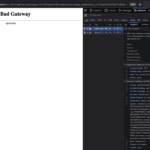This thread is resolved. Here is a description of the problem and solution.
Problem:
If you're experiencing a 502 Bad Gateway error when trying to edit a page after installing WPML plugins and clicking on the translate icon, it might be related to the PHP version used on your server.
Solution:
We recommend that you first ensure you have a full backup of your website. Then, contact your hosting provider and request them to downgrade your PHP to version 8.2. We found that this version resolves the issue, as tested on a copy of a client's site where the Translations Tab and the Complianz plugin were accessible with all WPML plugins activated. Higher versions, such as 8.4, reproduced the same error.
If this solution does not resolve your issue or seems irrelevant due to being outdated or not applicable to your case, we highly recommend checking related known issues at https://wpml.org/known-issues/, verifying the version of the permanent fix, and confirming that you have installed the latest versions of themes and plugins. Additionally, you can open a new support ticket for further assistance at WPML support forum.
This is the technical support forum for WPML - the multilingual WordPress plugin.
Everyone can read, but only WPML clients can post here. WPML team is replying on the forum 6 days per week, 22 hours per day.
This topic contains 3 replies, has 0 voices.
Last updated by 6 days, 10 hours ago.
Assisted by: Lucas Vidal de Andrade.