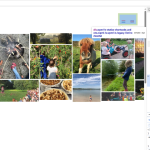This is the technical support forum for WPML - the multilingual WordPress plugin.
Everyone can read, but only WPML clients can post here. WPML team is replying on the forum 6 days per week, 22 hours per day.
Tagged: Go Global Application
This topic contains 0 reply, has 1 voice.
Last updated by Alejandro 6 months, 1 week ago.
Assisted by: Alejandro.
| Author | Posts |
|---|---|
| December 12, 2024 at 10:22 pm #16509531 | |
|
anneV-19 |
Background of the issue: Symptoms: Questions: |
| December 12, 2024 at 11:34 pm #16509721 | |
|
anneV-19 |
So I found that I need to change the translation editor to advanced to get the automatic translations. But not yet how I "translate the entire website", as I was hoping this would maybe automatically get rid of all the issues I'm running into doing thing manually. Please let me know if this is still possible. About the navigation issues: assuming Extendable would be compatible and I can use this theme while also using WPML, could it be that the bug you talk about here: https://wpml.org/faq/how-to-translate-links/ relating to translation of links, is the reason I'm not seeing any text to translate in my navigation menu? Earlier in the basic translation editor I did see context when switching to HTML view, so something is registered by the translator, but it didn't give me the possibility to translate, while with the advanced translation editor nothing is shown at all. thanks! |
| December 16, 2024 at 8:00 am #16516099 | |
|
Alejandro WPML Supporter since 02/2018
Languages: English (English ) Spanish (Español ) Italian (Italiano ) Timezone: Europe/Rome (GMT+02:00) |
Hello! That theme you mention is not officially compatible but I took a look at it and I think it's a simple Gutenberg theme so it may not have any issues with you. However, since you're starting out and might not be aware of the nuances that translating an entire site will have, you might want to translate a few parts of it yourself (automatically, of course) to get to know these nuances first and then continue to let WPML translate the rest of the site. I can guide you on how to do here, of I know a few things First: 1) are you using the standard menu from appearance> menu to create the navigation? Or only the Gutenberg blocks? 2) You mention you could not see something in the translation editor when you use the advanced one, can you point me in the right direction? You can give me access to the site and point me to the places you're having issues with so I can take a better look at it 🙂 Regards, |
| December 16, 2024 at 4:18 pm #16518234 | |
|
Alejandro WPML Supporter since 02/2018
Languages: English (English ) Spanish (Español ) Italian (Italiano ) Timezone: Europe/Rome (GMT+02:00) |
Hello, - Can you check the credentials you sent me? it looks like they are incorrect (Invalid Username or Password error). - You can tell WPML to show you the back-end in English or any other language similar to how that happens in WordPress natively: go to users > Profile > Languages, set "English" and that will put everything back in English. - You mention you have been traslating " but manually changing translations." can you be more specific on how you're doing this? if you're using the translation editor, then all is good, but if you are using it and THEN editing the translations manually via the WordPress editor, then please know that the next time you update a translation via the translation editor, all the changes done manually to the translations will be overwritten with the content from the translation editor. - The information you are telling me about the language switcher (flags not appearing), could it be that the theme has some WPML support made on their end and shows a custom language switcher? if so, try to see if you can go to WPML > Language > Custom language switcher and edit it from there. Most of the time that won't really do it if the styling was "hardcoded" but it's worth a try. - Most of the time the titles of the pages are inherited from the actual page title, is that not the case here? because when translating it in the classic editor, you need to translate the link but that is not and should not be needed in the advanced one. this part is what I wanted to check directly on your website. I hope you can check the credentials so I can access and investigate further. |
| December 16, 2024 at 4:35 pm #16518267 | |
|
anneV-19 |
HI Alejandro, I've just tried the following: > languages url-format to be /en/ and /fr/ But after all this, still when I visit the website in dutch, then switch to english, the menu presents dutch words in the menu and links to the dutch version of the page I'm trying to open. I feel like I've tried pretty much everything, but there's no way for me to change the actual navigation menu items and it having an effect on how they're displayed depending on what the language selector is changed to. Thanks again! |
| December 16, 2024 at 8:20 pm #16518872 | |
|
anneV-19 |
Hi, You had 5 bullets that you listed in your last message, I'll respond to them here: 1. sent earlier 2. thanks for this, managed to change it 3. I'm indeed using the translator, I have not changed any pages manually. Like when you get the popup that says something like "are you sure you want to change this manually, go through the translation manager etc" Have not done that manually, I meant to say I altered the suggestions the auto translator was giving me 🙂 4. not sure what you mean here, I'm not having any issues with the flags. the issue is that after selecting a different language, the navigation menu doesn't change with it, so when I click any of the links in the menu it will direct me to the dutch version of the page because it never displays anything else. regardless of my attempts above. 5. yes, please check. I don't think this is it, but please verify. Actually I feel like the bug that is reported on the WPML site (I linked and referred to it earlier) really sounds like the problem I'm having so hope you can maybe confirm if that's just it and see if there's any fix we can implement. Thanks again! |
| December 16, 2024 at 11:37 pm #16519200 | |
|
anneV-19 |
Hi Alejandro, Been trying for hours now without success. Seem to have broken something while trying as my main landing camping.ferme-mont-moret.com is now not even showing the banner image so something happened to the header as a whole. Will wait for your response tomorrow and see about any next steps. Good night |
| December 17, 2024 at 9:06 am #16520429 | |
|
anneV-19 |
Morning! Quick update as I've kept on trying this morning: > I've managed to correct the header that was broken What I've noticed is that WPML does NOT automatically translate links. This is what I've seen as the problem with the nav menu, but I've done a test with the buttons "Reserveer je verblijf" and "Ontdek meer" ("Book your stay" and "Discover more") as well as under Accommodaties the written text "Meer over de accommodaties". These 3 are linking to subsequently: WPML says it does this automatically, however, after updating the translations of the dutch homepage, the URLs are not directing to the en and fr versions of the 3 dutch pages I noted above. I'm going to continue working on my booking tool now, because this is really doing my head in. Sincerely hope you can help to get a working navigation menu in my header as well as point me to the fix for the translation of links issue. Cheers! |
| December 17, 2024 at 9:10 am #16520439 | |
|
anneV-19 |
Here's a screenshot of the buttons I'm referring to that aren't auto translated |
| December 17, 2024 at 9:38 am #16520558 | |
|
Alejandro WPML Supporter since 02/2018
Languages: English (English ) Spanish (Español ) Italian (Italiano ) Timezone: Europe/Rome (GMT+02:00) |
Hello there! I checked your site and you had an issue with our translation editor which I fixed. The next step here would be to do what is mentioned on this guide When I checked, you had an issue in the header where it said there wasn't any navigation or it was deleted. I created one just to test but I'm not sure if what I did is what you also did. You can see it here: hidden link Can you let me know if that's it? I'd like to know more about how you are creating it and in the meantime if you can create and assign it so I can take a better look. Thanks. |
| December 17, 2024 at 10:13 am #16520817 | |
|
anneV-19 |
Hi Everything you showed in the loom vid I also did, indeed. So I created the nav menu the same way. I removed everything now and added the navigation menu how I want it: so 4 buttons. I have continued and assigned the new header/nav menu for translation, then opened them in WPML Translation, but same as you I get NOTHING when I search for http (see screenshot, this is what I also get). I didn't understand what you said in your video as to why this is. In my opinion this is the issue, WPML DOES NOT register/identify any links that should be translated. Everything I did in the past 48 hours cames to this same issue, please also check my previous post and screenshot also here no links to be translated are shown. Either way, at the end of the video you asked me to setup the menu and tell you when it's good, I've done this. So if you have time to take a look at see if it's possible for you to translate any links I'd be very appreciative! Thank you |
| December 17, 2024 at 10:51 am #16521094 | |
|
anneV-19 |
Interestingly enough, I just tried to assign the homepage for translation again, and this time the 3 links in that page (which I screenshotted 2 of which are those buttons "Reserveer je verblijf" and "ontdek meer") did actually show up when I typed "http" in the search field above the translations. So I put in their respective en and fr urls and saved. That's working now!! But the header menu still doesn't show anything other than the word "navigation" in the translation module. |
| December 17, 2024 at 12:43 pm #16521779 | |
|
anneV-19 |
Hi Alejandro I'm just going to give you all the info that I find out. Very strangly, I just noticed on the French /fr/reservation page 2 flags appear (as per the screenshot attached). These flags do not appear in the original dutch page "reserveren", nor in the english en/booking translated page. when I zoom in, it seems that the WPML shortcode is loaded here. However, I did not include it in the nav menu that I created which I informed you of in my post at 10:13am. Hope this helps to figure out what's going on here. |
| December 17, 2024 at 6:17 pm #16523176 | |
|
Alejandro WPML Supporter since 02/2018
Languages: English (English ) Spanish (Español ) Italian (Italiano ) Timezone: Europe/Rome (GMT+02:00) |
I can see on your site that you have 2 headers, one with a navigation and one without. Could you please check your patterns, templates, everything and then kindly tell me where are you using them and how? and what are the correct ones I should check? I'm asking because if I check the header in the homepage in English I do not see anything, no menu or nothing else which Could be part of the problem here, I suspect that in one language you're using 1 header and in the other you're using a different one because you do have a header with only the language switcher and another with only the menu as it seems (I can't tell for ure because everytime I check there's always different content! there's sometimes only one header, sometimes 2 and sometimes 4). I'm in the meantime asking something about the navigation elements to our devs. Regards, |
| December 17, 2024 at 8:35 pm #16523474 | |
|
anneV-19 |
1. I removed all templates and patterns that I could remove except from the 1 header and 1 footer that I use. The ones still there are default/out of box, I can't remove and not using them. 2. I noticed another navigation menu pop up in the Translation Management list, no idea where that came from, but I went back to the Theme editor and it's also removed now. Then I went to try and assign another translation of the Header, Navigation menu and homepage. 3a. Translating the HOMEPAGE, I noticed: 3b. Translating the MENU, I noticed: 3c. Translating the HEADER, I noticed: 4a. Surprisingly, after finishing the above translations, without having added or changed anything at all, the menu started appearing on the ENGLISH homepage, but the header is completely different with no picture and different styling to the site title. 4b. Then on the FRENCH homepage, it's not showing the nav menu, but still showing the flags very randomly, but correct styling and the image in the header. 5. And finally, I just noticed "String translations" in the WPML menu on the left hand side for the first time. This option wasn't there before I'm very sure. Any idea why that's now displayed suddenly? 6. I asked and mentioned a couple of times already, but you haven't really answered this: 7. Also, please let me know if the Extendable theme is just not compatible, because considering the time I've already spent I think it may have been easier to implement and configure a theme that surely doesn't give problems relating to navigation/translations. I numbered the points/questions hoping that you could let me know about these one by one so I can maybe grasp what the ** is going on here :-). Thanks and good evening! |