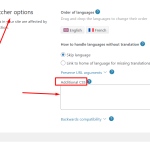This thread is resolved. Here is a description of the problem and solution.
Problem:
You are trying to modify the appearance of the language change button in the mobile header of your site by rounding off its angles.
Solution:
We recommend using CSS to achieve the rounded borders for your language switcher. You can start by adding the following CSS code:
.wpml-ls-item-toggle {<br />border-radius: 15px;<br />}You should add this CSS in the WPML >> Languages >> Additional CSS section. For more detailed instructions, please refer to our documentation on how to fix styling and CSS issues for language switchers: https://wpml.org/documentation/getting-started-guide/language-setup/language-switcher-options/how-to-fix-styling-and-css-issues-for-the-language-switchers/
If this solution does not apply to your case, or if it seems outdated, we highly recommend checking related known issues at https://wpml.org/known-issues/, verifying the version of the permanent fix, and confirming that you have installed the latest versions of themes and plugins. If you need further assistance, please open a new support ticket at https://wpml.org/forums/forum/english-support/.
This is the technical support forum for WPML - the multilingual WordPress plugin.
Everyone can read, but only WPML clients can post here. WPML team is replying on the forum 6 days per week, 22 hours per day.
This topic contains 3 replies, has 1 voice.
Last updated by 6 months, 2 weeks ago.
Assisted by: Noman.