WooCommerce is now the de-facto standard for e-commerce sites for WordPress. In fact, it’s the single most used software for e-commerce on the Web. We want to make sure that you have everything needed from WPML, to successfully run multilingual WooCommerce sites.
A year ago, we ran a survey about your needs from multilingual sites.
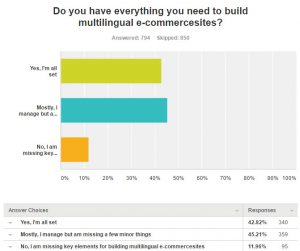
While 42% of the people replied that they are all set, 45% had some small issues and 12% reported serious problems. Our goal was to fix it for everyone.
A detailed study of all reported problems shows that you were short on features, compatibility and performance (in that order).
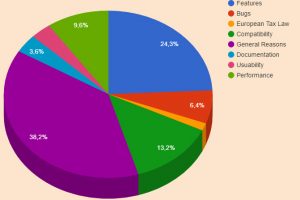
Most of the requested features were actually compatibility issues with various WooCommerce extensions.
During 2016, we did several rounds of compatibility and performance improvements. We also ran three usability tests to uncover usability issues. Turns out that many of the features that people requested were already implemented, but hard to find.
A lot of the work on compatibility went into the big extensions, which many WooCommerce sites use. You can find detailed how-to manuals on:
- Translating WooCommerce Tab Manager
- Translating WooCommerce Subscriptions
- Translating WooCommerce Product Add-Ons
- Translating WooCommerce Bookings
- Translating WooCommerce Table Rate Shipping
As a result, WooCommerce Multilingual now comes with an improved setup wizard, is fully compatible with leading WooCommerce extensions and overall allows running multilingual WooCommerce sites much more efficiently.
You can probably imagine how happy we are with ourselves right now 🙂
Going forward, we want to make sure that we focus our efforts on what you need. You can imagine that we are getting a lot of feature requests and suggestions. You can help us prioritize by leaving your comments. Tell us how WooCommerce Multilingual is working for you, if you’re running into any problems and what else you need for your current and upcoming projects.
If you are reporting a technical issue, best to first report (in detail) in our technical support forum. Then, leave a comment here with a brief description and the link to the forum thread.
And, we would love to get your support. If you’re happy with WooCommerce Multilingual, show your support by giving us a good rating on the WordPress download page. Every vote counts and every good rating helps us. With your rating, we get other authors more engaged and active in compatibility with WPML.

Dear Amir,
Thanks for your comment request, i just started the website and didn’t have the chance to test your product and see the difference, i will tell you as soon as we get to action.
All the best
Mano
Thanks. Looking forward to your feedback after you’ve had a chance to review it again.
One of the biggest frustrations of WPML is that it is massively slowing down my site. This problem has been know for years but is still not fixed. Because of the WPML plugin some pages take more than 5 seconds to load. This is not only frustrating from a visitors perspective but when you are working to finish the orders it takes a lot of additional time.
I hope you can seriously improve this. I’ve read and implemented all WPML suggestions to improves this, but unfortunately still a slow site.
Site speed is a result of different factors. Fortunately, we know how to debug performance problems and we can almost always resolve them. I don’t want to speculate on what’s causing very slow performance in your site. Can we get a copy of your site so we can analyze and help?
Hi Amir,
Of course. Any help I can get would be great! Just tell me what to do. The comments of Chriss adds up to my comment. Really performance is a big issue.
Waiting for your response.
Kind regards
Please open a ticket in our support forum. There, indicate that it’s in relation to this blog post. Then, add here another comment with the link to the ticket. I’ll assign it to a supporter who knows how to profile sites.
We will need a backup of your site. This will only be used internally for our debug and never goes out. The supporter will help you prepare that backup and I’ll follow up and see how it’s going.
Sounds OK?
Hi Amir,
I opened a ticket. You can find it here:
https://wpml.org/forums/topic/performance-issues-with-sitepress-multilingual-cms-and-wpml-string-translation/
Thanks. Georgi will take that ticket and get the site backup from you, so we can profile it and see what’s happening.
Hi,
I would like to upload the translations of product categories through the WordPress REST API.
It doesn’t make any sens for me that I can upload the translation of a product, but can’t upload the translation of a product category.
Because when population a webshop, you’ll start with the product category and than it’s products.
Thanks for mentioning this. I’ll need to check what we have hooked into the REST API and if there’s anything missing for taxonomy terms.
You can find my support request about this here:
https://wpml.org/forums/topic/wpml-woocommerce-multilingual-rest-api-upload-categories/
Also this one should be included I think:
https://wpml.org/forums/topic/wordpress-rest-api-wpml-woocommerce-get-active-languages-list/
If you want, I would be very glad to help you test these matters, as I got a huge intrest in these.
Thanks. We’ve added it to our development plan. This will not be in WPML 3.6, which we are closing now. Right now, it’s in the plan for 3.7, including links to your support tickets.
Great work guys, WPML is by far one of the best investments I’ve made for our site.
That said, in terms of performance progress has been made but we are not quite there yet.
WPML (string translations to be specific) is by far the biggest factor slowing down our php response times & overall page loads. Would be great for these optimisation efforts to be continued, even if it means less “new features”. As to be frank, WPML is working well, and has everything 98% of users need.
Also right now WPML and woocommerce contribute to the vast majority of our database size, and as we add new products & blog pages our database is increasing at a rapid pace. To give a quick example: With only 50 products, 40 blog posts, and 25 pages translated to 11 languages our database now weighs in at over 430mb and contains over 1 million rows…
If I were you I would focus resources on speed and performance optimisations as well as maximising compatibility with upcoming wordpress, woocommerce, major theme and plugin updates.
A previous version of WPML accidentally inflated the DB with a table that maps string usage to URLs. This has been resolved in the last couple of releases, but there may be leftovers in your DB. Would you like someone from our support to have a look and see if there are big things that can be cleaned up?
If you create a support ticket about this, please add a link here so I can follow up and assign it to the right person who knows how to handle it.
Hi Amir,
Thanks for the quick response on this, that would be great as the db size is causing issues with one of our backup providers due to its size 🙂 I already have an open support ticket with regards to general site performance which I opened a few days ago, should I add it to this existing support ticket or create a new one?
https://wpml.org/forums/topic/slower-performance-after-installing-latest-wpml-plugins/#post-1127871
Thanks,
Chris
Thanks. I’ve asked Georgi, our 3rd tier supporter to take over that thread. Georgi will need your site backup, so he can download and profile it.
Excellent thanks Amir for escalating this, details of our staging and site backup are in the support thread for him in the private messages.
Thanks,
Chris
I am based in Europe and build a lot of multilingual websites for my customers. Most of the time WPML is perfect for their sites and WCML is a great addition.
That said I have one large site with woocommerce, 72 products, and 5 languages and 2 currencies. This site runs extremely slowly which I believe is both a woocommerce and wpml issue, both using plenty of resources. This site has also uncovered some other issues which means that I am not quite there yet with everything I need from WCML.
The main thing that I find I am lacking is a way to over-ride delivery costs for different currencies rather than using the conversion rate. For example, for a product I can set different prices for different currencies, this would be so useful for delivery costs.
Over all a great job and I have been able to work around most of the problems I have with this site.
Could you give us a copy of one sample site that runs especially slow? We should profile it and see what’s wrong. We did that on a number of sites and almost always we could resolve problems. Mostly it’s a matter of configuration. To do that, please create a support ticket in WPML forum. Say that you’re coming from this blog post and that you want to give a WCML site for performance profiling. Then, add the link to this ticket here, in another comment. I’ll assign it to the right person (probably Georgi).
Could you also create a separate ticket about the delivery costs? Again, let me know the link. This, I’ll assign to WCML developers. They will need to take that ticket, understand exactly what you need and schedule it for development.
While translating a woocommerce product we are at the page in which product data are side by side. The variation data are listed with an element but there are cases like the Variation Description in which a element is more appropriate. This is making our life difficult while translating the variation descriptions in which new lines and big text is added.
I’d like to follow up on this and see what we can do.
Can you please create a new thread in our forum and include a screenshot of this? This will help me understand exactly which fields you’re talking about and how they look.
Then, please add another comment here with the link to the ticket and I’ll follow up. Thanks!
https://wpml.org/forums/topic/translation-of-product-variation-data/
Thanks. We’ll continue there. I’m asking Geogi to take that thread.
A real nuisance is the licensing system, it does not work with a professional workflow. For example, I have a localhost (on laptop), a staging site and a live site. Repeat this for multiple clients.
All other paid for plugins with unlimited site (dev) licences have a single licence code, so there’s no problem when I copy the database (using WP Migrate Pro) from localhost to staging to live. And of course, over the years, there will be changes and backups between these. Only WPML has different licence numbers per site, so I have to migrate and update the licenses individually. This is a real pain – as can’t get updates to WPML otherwise.
You could still keep track of websites where the plugin is licensed for (WP Migrate Pro does that), but PLEASE have a single licence code for all sites associated with the same licence.
You have a good point about the site key stored in the DB. If we allow to set the site key in wp-config.php, would that solve the problem for you? This way, the site is migrated except the site key. You’ll need to enter it once into the wp-config.php of the production site and it cannot be overwritten on DB migrations.
That would be a good solution, as means you don’t have to change the current licensing system, but those with staging systems would benefit. Of course, wp-config would have to trump anything already in the database. Great idea, thanks!
Exactly. This is a very small change on our side, so we can have it in the next release.
This is a great initiative Amir. It’s very nice to see you guys trying harder than ever to please your customers.
You have made strides in performance, although turning off WPML does still make a site much faster. It’s no longer a huge problem for me, but this is partly because I moved to a beefier server this year, and have also recently implemented CloudFlare. I would like my WooCommerce pages to load faster though, as they are not cached, so keep on plugging away at the performance tweaks!
The main thing that I was (kind of) promised a few years ago, that has not materialized, is the ability to use only multi-currency, and totally disable multi-lingual. I have never used the translation aspects of WPML, and would love to be able to just turn it all off. I’d gladly pay for the full product (in fact I have a lifetime license, so that’s beside the point) but I’m sure it would greatly help performance and clean up my Admin pages if I could just turn WPML off, leaving only the multi-currency aspects.
https://wpml.org/forums/topic/paypal-ipn-broken-with-multilanguage-url-query-string-langja/page/3/
Please give this some thought for a future release.
Anyway, that aside, you’ve always provided great support and your entire team are in general a pleasure to work with, even when everyone is under pressure, so thanks for this and keep up the great work!
Regards,
Martin.
Yes, it’s still on our planning. Now that we’re done with a round of performance and usability improvements, these sorts of important features come next.
The upcoming version of WCML will include support for automatic currency conversion, coming from a number of online FX services. This was also a very popular feature request (I don’t know if you need it too). Then, there are a number of must-do changes, due to WooCommerce 2.7 updates.
I’ll remind Mihai (WCML’s lead developer) about multi-currency without multi-languages. Like you can imagine, this came up more than once.
Thanks again for your support!
It’s great to hear that this is still on your planning Amir.
I’m really pleased you mentioned automatic currency conversion too, as this reminded me of a very important part of my original request that I forgot to mention earlier.
I keep my primary currency set to US dollars, because that works best for most of my customers, but I have some products that I require people to pay for in Japanese Yen. I would absolutely love the ability to turn off the primary currency for these products, so that they are only available in Japanese Yen.
Would this also still be something that you are planning? I really hope so.
I do need automatic currency conversion, but with a twist. For these Japanese Yen based products, I actually need to update the primary US Dollar amounts based on the secondary currency.
I actually developed my own plugin (for private use) to do this automatically. Most of my products are USD based, and don’t have any JPY prices assigned to them. These just use the amount I’ve set in the WPML settings to calculate the JPY prices.
My plugin goes through and checks for any products that do have a JPY price assigned, which is all of my Yen payable products, and uses the currencylayer.com API to grab new exchange rates each hour, then reduces that by an additional few percent to simulate the extra lifting charge that PayPal levies, then calculates and updates all of the USD amounts for these Yen based products.
It works pretty well for my means, but I could actually stop using my plugin if you also allowed me to turn off the primary currency for certain products. So, I guess for me, this ability to turn off the primary currency on a per product basis is actually more important that automatic currency conversion, although that would be nice to have as well. 🙂
Thanks again for your time and consideration of these enhancements Amir!
Regards,
Martin.
Good catch. I think that we can add hooks for the automatic currency conversion, which will allow you to tweak it in PHP.
I’ll connect you to a developer working on WCML, so that you can explain the details to him and we’ll see that you get what you need.