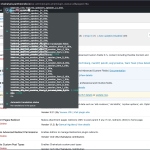This is the technical support forum for WPML - the multilingual WordPress plugin.
Everyone can read, but only WPML clients can post here. WPML team is replying on the forum 6 days per week, 22 hours per day.
This topic is split from https://wpml.org/forums/topic/new-translations-fail-to-appear-on-a-page/
| Sun | Mon | Tue | Wed | Thu | Fri | Sat |
|---|---|---|---|---|---|---|
| - | 9:00 – 12:00 | 9:00 – 12:00 | 9:00 – 12:00 | 9:00 – 12:00 | 9:00 – 12:00 | - |
| - | 13:00 – 18:00 | 13:00 – 18:00 | 13:00 – 18:00 | 13:00 – 18:00 | 13:00 – 18:00 | - |
Supporter timezone: Asia/Singapore (GMT+08:00)
Tagged: Bug
This topic contains 18 replies, has 2 voices.
Last updated by Kor 1 year, 3 months ago.
Assisted by: Kor.
| Author | Posts |
|---|---|
| February 17, 2024 at 5:34 am #15313386 | |
|
Chainalysis |
Hi Kor, we're having a lot of trouble with 504 gateway errors now that this new mu-plugin is in place. Sometimes admin-ajax returns a 504 error and blocks us from creating translation jobs, and sometimes the ate.wpml.org website loads and returns a blank screen and 504 error when people are trying to work on a translation. This was happening a little last week during testing as noted on February 8th, and it's happening a lot now. Not all the time, but often. So it seems that the mu-plugin has revealed a deeper problem that was obscured by caching earlier. |
| February 18, 2024 at 8:20 am #15314569 | |
|
Kor WPML Supporter since 08/2022
Languages: English (English ) Timezone: Asia/Singapore (GMT+08:00) |
Thanks for your reply. Are you saying that if you revert the change (mu-plugin), the issue will resolve itself? I need more information on how we can reproduce this on your Website so that I can escalate this further. Also, are you working on the staging or the production site? I have the logins to your staging site only. |
| February 20, 2024 at 3:59 pm #15323993 | |
|
Chainalysis |
Ho Kor, it's deeply frustrating that you closed the original ticket because the original problem persists -- it is not fixed at all, and the mu-plugin has actually added a new problem on top of the original one. This problem -- translations (often) fail to appear -- has existed since October 2023, and it's now four (4) months later and we don't seem to be any closer to a resolution. Splitting the ticket and closing the main one doesn't help when every single error that we're having points to a sync problem with the ATE, including this 504 error when we try to sync with the ATE, the literal ATE sync error when we send jobs out, and the WPML license sync error. To your question about the 504 error: > Are you saying that if you revert the change (mu-plugin), the issue will resolve itself? I need more information on how we can reproduce this on your Website so that I can escalate this further. Also, are you working on the staging or the production site? I have the logins to your staging site only. Yes. If we remove the mu-plugin, the 504 error goes away and we're back to the "usual" sync problems. We can recreate this 504 error problem in production and on this staging site. To recreate the problem, try to send yourself a translation job while the mu-plugin is present. Many times, a 504 error will appear in the browser console. This problem is intermittent but frequent, exactly the same as the main sync problem is. I'm able to recreate this problem in two different browsers that I've tried -- Chrome and Firefox. And I'm able to recreate the problem in a regular browser tab as well as a private/incognito browser experience in order to rule out problems with local caching. |
| February 20, 2024 at 4:00 pm #15323996 | |
|
Chainalysis |
I'm going to link to the original ticket here, where the original problem still persists: |
| February 20, 2024 at 5:34 pm #15324250 | |
|
Kor WPML Supporter since 08/2022
Languages: English (English ) Timezone: Asia/Singapore (GMT+08:00) |
Thank you for getting back to us. I'm sorry for any inconvenience caused. Yes, we can still refer to the original ticket, as it's essential for keeping track, especially when it's been a while and other users might need to follow up on similar issues. This helps expedite finding solutions to their questions. Now, let's concentrate on addressing the 504 Gateway error occurring when the 'mu-plugin' is being used. I will check on this and come back to you soon. |
| February 21, 2024 at 3:01 pm #15328896 | |
|
Chainalysis |
Thank you, Kor. When we go back to troubleshooting the problem where translations still fail to appear, it would be appreciated if we can reopen the existing ticket, which is still not resolved. As for the 504 errors, I wonder if the problem might happen more frequently when the ATE background sync is happening, as seen in the attached screenshot. Do you know whether there's a simple way to re-trigger the ATE background sync? I see it happen often on our sites as others work on content, but I'm not sure how to reliably trigger it myself. The fields in this particular screenshot are managed through ACFML and ACF, as is most of our site content. This is just a random screenshot that I took recently while the ACF background sync was underway because the formatting looked strange to me after the WPML 4.6.9 upgrade, but feel free to ignore the formatting issues for now. Again, I'm not sure how to easily recreate the ATE background sync, but I suspect that it might be related to the 504 errors and the problem where translated content fails to appear. |
| February 21, 2024 at 3:46 pm #15329242 | |
|
Kor WPML Supporter since 08/2022
Languages: English (English ) Timezone: Asia/Singapore (GMT+08:00) |
Thank you for your response. I decided to split the ticket because the previous one lacked a resolution, and it contained multiple issues that might confuse other users experiencing similar problems. Let me outline the specific issues you're currently encountering, and we'll address them systematically. Regarding the issue of "new translations failing to appear on a page," we discovered that this problem is caused by the Object Cache Pro Plugin. Disabling the OCP plugin resolves the issue. However, since the plugin is necessary, my colleague provided this errata https://wpml.org/forums/topic/new-translations-fail-to-appear-on-a-page/page/6/#post-15270176 in hopes of resolving it. Unfortunately, this action resulted in a 504 Gateway issue, which I need to investigate and report to our 2nd Tier Support. Currently, I'm in the process of gathering the necessary information and preparing a report to escalate the issue further. Once I receive feedback, I will inform you of the next steps. Regarding the "ATE background sync" issue, I'm uncertain if it's related to the 504 Gateway problem. However, I will update you as soon as I receive feedback or if I require additional information from your end. |
| February 23, 2024 at 4:57 pm #15338838 | |
|
Kor WPML Supporter since 08/2022
Languages: English (English ) Timezone: Asia/Singapore (GMT+08:00) |
Thanks for your reply. I was preparing a report to submit to our 2nd Tier Support and I noticed that the WordPress admin access that you provided for this domain hidden link no longer works. Could you update the credentials here again? I've enabled the private reply option. |
| February 26, 2024 at 8:47 pm #15346317 | |
|
Kor WPML Supporter since 08/2022
Languages: English (English ) Timezone: Asia/Singapore (GMT+08:00) |
Thanks for your reply. I'm able to log in now. Could you list the steps to replicate the 504 error issue? I need to include this on my report so that I can escalate this. As for the "ATE background sync", I can see this on your Website and these are background tasks. I would advise to leave as it is as it will not affect the performance of your Website. If you wish to stop these, you'll have to edit the database and remove the icl_background_tasks table in the db. |
| February 29, 2024 at 8:09 pm #15360524 | |
|
Chainalysis |
It looks like the problem does not exist at the moment, so the problem might only exist when the ATE sync task is happening. I've tried to recreate the problem a few times since you wrote back most recently, but I haven't been able to recreate the problem. Then again, the ATE sync hasn't been happening, so we might need to trigger the ATE sync in order to recreate the 504 errors. |
| March 1, 2024 at 12:45 am #15360803 | |
|
Kor WPML Supporter since 08/2022
Languages: English (English ) Timezone: Asia/Singapore (GMT+08:00) |
Thanks for your reply. Alright then, please let me know if you're able to replicate the problem so that we could continue to investigate this further. |
| March 1, 2024 at 3:28 pm #15363619 | |
|
Chainalysis |
To follow up on an earlier question, "Do you know whether there's a simple way to re-trigger the ATE background sync?" We might need to trigger the ATE sync in order to recreate the 504 errors. |
| March 1, 2024 at 3:56 pm #15363849 | |
|
Kor WPML Supporter since 08/2022
Languages: English (English ) Timezone: Asia/Singapore (GMT+08:00) |
Thanks for your reply. I'm not sure what you mean by ATE background sync. ATE doesn't go through all your pages/posts unless you enable Automatic Translation. |
| March 1, 2024 at 7:26 pm #15364722 | |
|
Chainalysis |
We don't use Automatic Translation, unless I'm misunderstanding something. I mean that when the 504 errors happen, it seems that the `wp-admin-bar-ate-status-bar` is performing some sort of processing as seen in this example screenshot. I don't know how to recreate this processing, so I cannot easily recreate the 504 errors unless I happen to be looking at the site when the processing is happening. |
| March 4, 2024 at 4:36 pm #15371307 | |
|
Kor WPML Supporter since 08/2022
Languages: English (English ) Timezone: Asia/Singapore (GMT+08:00) |
Thanks for your reply. That's the ACF process. When you make changes to an ACF translation mode, it will go through all your /postspages and update the changes. |
The topic ‘[Closed] 504 gateway errors’ is closed to new replies.