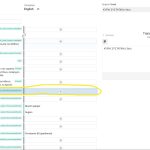This thread is resolved. Here is a description of the problem and solution.
Problem:
The client is unable to find a specific product attribute in the WPML String Translations and is seeking a way to translate it without having to re-translate the entire product, which was imported using the WPML WP Import plugin.
Solution:
1. Global attributes defined in WooCommerce > Attributes should be available for translation in WPML > String Translation.
2. Per-product attributes are bundled with the product, so to translate them, the client needs to translate the entire product.
3. When using the Advanced Translation Editor, it is necessary to translate all content again, including custom product attributes.
4. There is no option to translate only specific fields and leave the rest untouched within the Advanced Translation Editor.
5. The client can make changes to the import file and re-import it to translate the product attributes.
For more information, please refer to our documentation on why translations might not be showing.
If this solution does not seem relevant to your issue, please open a new support ticket with us, and we will be happy to assist you further.
This is the technical support forum for WPML - the multilingual WordPress plugin.
Everyone can read, but only WPML clients can post here. WPML team is replying on the forum 6 days per week, 22 hours per day.
This topic contains 5 replies, has 3 voices.
Last updated by 1 year, 7 months ago.
Assisted by: Long Nguyen.