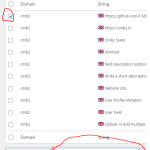This thread is resolved. Here is a description of the problem and solution.
Problem:
The client is experiencing an issue where the language/flag is English with French text in the WPML String Translation for the Complianz domain (plugin), and the empty text language to fill is French, indicating that both languages are reversed.
Solution:
To correct the language order, we recommend the following steps:
1. Navigate to WPML -> String Translation.
2. Select the checkbox next to the string you wish to translate.
3. At the bottom of the table, click on "Change the language of the selected string".
4. Choose the correct language (French in this case).
This should adjust the flag icon next to the string and set the languages correctly for translation.
Furthermore, to translate the popup content, follow the instructions provided by the plugin authors on their page: Translate legal documents to multiple languages with WPML. The popup content should be translated within WPML -> String Translations.
Relevant Documentation:
https://wpml.org/documentation/getting-started-guide/string-translation/how-to-change-the-source-language-of-strings/
If this solution does not seem relevant to your issue, please open a new support ticket with us.
This is the technical support forum for WPML - the multilingual WordPress plugin.
Everyone can read, but only WPML clients can post here. WPML team is replying on the forum 6 days per week, 22 hours per day.
This topic contains 4 replies, has 2 voices.
Last updated by 1 year, 8 months ago.
Assisted by: Marsel Nikolli.