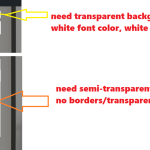This thread is resolved. Here is a description of the problem and solution.
Problem:
The client needs to set a transparent or semi-transparent background color for the language switcher button in WPML but found no documentation on how to achieve this.
Solution:
We recommend applying custom CSS to achieve the desired transparency effect. Here is the CSS code you can use:
.wpml-ls-legacy-dropdown a.wpml-ls-item-toggle {
position: relative;
padding-right: calc(10px + 1.4em);
background: transparent;}
.wpml-ls-legacy-dropdown a.wpml-ls-item-toggle:after {
content: "";
vertical-align: middle;
display: inline-block;
border: .35em solid transparent;
border-top: .5em solid;
position: absolute;
right: 10px;
top: calc(50% - .175em);
color: #fff;
}
.wpml-ls-legacy-dropdown .wpml-ls-sub-menu a {
border-width: 0 1px 1px;
background: transparent;
border: solid 1px #ffffff3b;
}Please test the changes on a staging site before applying them to your live site. If you need further assistance, consider hiring a professional from our contractors' page.
This solution might be outdated or not applicable to your case. We highly recommend checking related known issues at https://wpml.org/known-issues/, verifying the version of the permanent fix, and confirming that you have installed the latest versions of themes and plugins. If this does not resolve your issue, please open a new support ticket.
This is the technical support forum for WPML - the multilingual WordPress plugin.
Everyone can read, but only WPML clients can post here. WPML team is replying on the forum 6 days per week, 22 hours per day.
This topic contains 1 reply, has 2 voices.
Last updated by 1 year, 6 months ago.
Assisted by: Marsel Nikolli.