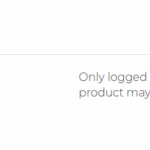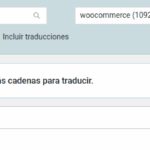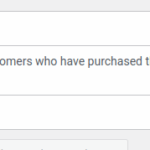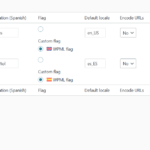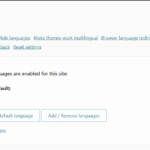This is the technical support forum for WPML - the multilingual WordPress plugin.
Everyone can read, but only WPML clients can post here. WPML team is replying on the forum 6 days per week, 22 hours per day.
| Sun | Mon | Tue | Wed | Thu | Fri | Sat |
|---|---|---|---|---|---|---|
| - | 12:00 – 14:00 | 12:00 – 14:00 | 12:00 – 14:00 | 12:00 – 14:00 | 12:00 – 14:00 | - |
| - | 17:00 – 21:00 | 17:00 – 21:00 | 17:00 – 21:00 | 17:00 – 21:00 | 17:00 – 21:00 | - |
Supporter timezone: Europe/Vienna (GMT+02:00)
Tagged: WCML
Related documentation:
This topic contains 11 replies, has 0 voices.
Last updated by salvadorC-8 1 day, 10 hours ago.
Assisted by: Bigul.
| Author | Posts |
|---|---|
| July 14, 2025 at 3:43 pm #17234796 | |
|
salvadorC-8 |
Background of the issue: Symptoms: Questions: |
| July 14, 2025 at 6:57 pm #17235402 | |
|
Bigul WPML Supporter since 01/2013
Languages: English (English ) Timezone: Europe/Vienna (GMT+02:00) |
Hello, Welcome to the WPML support forum. I will do my best to assist you in resolving the issue. Outdated versions may cause this issue. Please follow the steps below after taking a full site backup, and check if the bug persists. 1) Upgrade to the latest version of WordPress 2) Upgrade to the latest version of WooCommerce and its add-ons: https://wordpress.org/plugins/woocommerce/#developers 3) Upgrade to WooCommerce Multilingual & Multicurrency 5.5.1. To get the automatic update links for the latest WPML version, please go to Plugins >> Add New >> Commercial tab and click the Check for updates button. This will refresh the installer cache and make the latest version available. 4) Increase the *MaxInputVars* of PHP settings to *10000*. Please check the following article for more details, or contact your system admin/hosting provider for this purpose. hidden link 5) Clear all types of caches -- Bigul |
| July 16, 2025 at 8:39 am #17240714 | |
|
salvadorC-8 |
I have reviewed all the recommendations and everything is fine. I have seen that on a stagin site with the same plugin and theme versions and the same database, all translations work correctly. After investigating to find the differences between the two sites, I found that by copying the wp-content/languages directory from the stagin site and clearing the WPML cache, most of the incorrect translations started working again. However, after scanning the plugin from WPML to look for strings, it fails again, so the error is in the files within that folder. Any ideas or suggestions to solve this? Best regards |
| July 16, 2025 at 10:49 am #17241433 | |
|
Bigul WPML Supporter since 01/2013
Languages: English (English ) Timezone: Europe/Vienna (GMT+02:00) |
Hi Salvador, Thank you for the updates. We hope the live and staging site is hosted on the same server. Please try the following troubleshooting steps after a full site backup {mandatory} and make sure the issue exists or not. 1) Go to WPML >> Support page, click on the Troubleshooting link (blue link in the middle of the page) 2) On the Troubleshooting page, please click on the following options of the *Clean up* section. Wait for confirmation of processing after each one. - Clear the cache in WPML -- Bigul |
| July 16, 2025 at 4:01 pm #17243009 | |
|
salvadorC-8 |
Bigul. Actions taken. I have deactivated all non-essential plugins. Result: best regards |
| July 16, 2025 at 6:43 pm #17243446 | |
|
Bigul WPML Supporter since 01/2013
Languages: English (English ) Timezone: Europe/Vienna (GMT+02:00) |
Hi Salvador, Thank you for the updates. Please try the following steps after taking a full site backup, and check if you get the expected results: 1) Go to WPML >> Theme and Plugin Localization Refer to the following doc for more details: hidden link -- Bigul |
| July 16, 2025 at 7:06 pm #17243551 | |
|
salvadorC-8 |
I've always done this after each operation. regards |
| July 16, 2025 at 7:48 pm #17243617 | |
|
Bigul WPML Supporter since 01/2013
Languages: English (English ) Timezone: Europe/Vienna (GMT+02:00) |
Hi Salvador, Thank you for the updates. Please try the following steps after a site backup and check if the issue still exists: - Go to WPML >> Site Languages If the problem still remains, could you please consider creating a staging site (a clone of your live site)? This will help us troubleshoot the issue safely without affecting your live website. -- Bigul |
| July 17, 2025 at 8:41 am #17244453 | |
|
salvadorC-8 |
I can safely run all the tests since I'm doing them on a cloned copy of the server. I haven't been able to find this option for this. " - Go to WPML >> Site Languages I have the administrator language set to Spanish. Can you tell me where this option is? best regards |
| July 17, 2025 at 1:15 pm #17246076 | |
|
Bigul WPML Supporter since 01/2013
Languages: English (English ) Timezone: Europe/Vienna (GMT+02:00) |
Hi Salvador, Thank you for the updates. Please check the attached images. I hope they help you navigate to the correct sections. Try the above steps and let us know your feedback. -- Bigul |
| July 17, 2025 at 4:04 pm #17247111 | |
|
salvadorC-8 |
We have no luck, I have done what was indicated and it is still the same. best regards |
| July 17, 2025 at 7:33 pm #17247901 | |
|
Bigul WPML Supporter since 01/2013
Languages: English (English ) Timezone: Europe/Vienna (GMT+02:00) |
Hi Salvador, Thank you for the feedback. We have a couple of requests for tracking this bug. 1) This requires further checking, so could you please consider setting up a staging or development site for testing? This will help us troubleshoot the issue without affecting your live site. Once the staging site is ready, please fill in the private details fields after taking a full site backup. I would like to access the admin area of your staging site to investigate further. For more information about how we handle private information, please refer to the links below: hidden link 2) Could you please share the exact steps to reproduce the issue on the frontend, especially the specific post URL where the problem appears? This will help us ensure we are not missing any strings that are affected by the translation issue. -- Bigul |