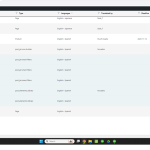This thread is resolved. Here is a description of the problem and solution.
Problem:
The client is experiencing issues with stale translation content in WPML after removing Elementor and Jet Woo plugins. The plugins are no longer used on the site, but there are some stale translation jobs tied to them that need to be removed.
Solution:
We recommend reinstalling the Elementor and Jet Woo plugins temporarily to access the original content. Once the plugins are reactivated, the client should follow the guide on how to delete the unwanted translation of a page, post, or template.
It is important to take a full backup before proceeding with these steps.
After completing the deletion of the translations, the plugins can be deactivated and uninstalled again.
This is the technical support forum for WPML - the multilingual WordPress plugin.
Everyone can read, but only WPML clients can post here. WPML team is replying on the forum 6 days per week, 22 hours per day.
This topic contains 1 reply, has 2 voices.
Last updated by 1 year, 7 months ago.
Assisted by: Waqas Bin Hasan.