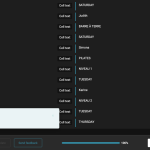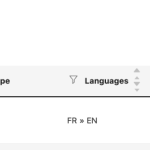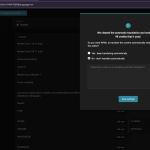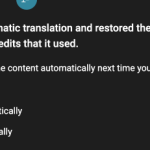This is the technical support forum for WPML - the multilingual WordPress plugin.
Everyone can read, but only WPML clients can post here. WPML team is replying on the forum 6 days per week, 22 hours per day.
| Sun | Mon | Tue | Wed | Thu | Fri | Sat |
|---|---|---|---|---|---|---|
| - | - | 9:00 – 18:00 | 9:00 – 18:00 | 9:00 – 18:00 | 9:00 – 18:00 | 9:00 – 18:00 |
| - | - | - | - | - | - | - |
Supporter timezone: America/Lima (GMT-05:00)
This topic contains 15 replies, has 2 voices.
Last updated by Andreas W. 9 months, 1 week ago.
Assisted by: Andreas W..
| Author | Posts |
|---|---|
| October 3, 2024 at 4:54 pm #16251519 | |
|
ianstudio |
Background of the issue: Symptoms: Questions: |
| October 3, 2024 at 11:22 pm #16252156 | |
|
Andreas W. WPML Supporter since 12/2018 Languages: English (English ) Spanish (Español ) German (Deutsch ) Timezone: America/Lima (GMT-05:00) |
Hello, Please let me know which of these three jobs is giving you issues with the translation. Did you make sure that the translation is completed to 100%? Best regards |
| October 4, 2024 at 12:04 am #16252180 | |
|
ianstudio |
The first one: 'Remplacements'. I need to give you access so you can check hands on for me. How can I do that.. I tink you need to turn on some sort of option on here, so I can give you login info hidden from other users, correct ? |
| October 4, 2024 at 12:31 am #16252190 | |
|
Andreas W. WPML Supporter since 12/2018 Languages: English (English ) Spanish (Español ) German (Deutsch ) Timezone: America/Lima (GMT-05:00) |
Hello, I would like to offer to have a closer look at the problem and request temporary access (wp-admin and FTP) to the website to investigate this issue further. You can find the required fields below the comment section when you log in to leave the next reply. The information you provide is private, which means only you and I can see and access it. IMPORTANT The private response form looks like this: Next time you reply, click "I still need assistance." Video: Please note that we are obliged to request this information individually on each ticket. We may not access any access information not specifically submitted on this ticket in the private response form. Best regards |
| October 4, 2024 at 10:29 am #16253420 | |
|
ianstudio |
Thanks ! I have created a temp login : hidden link As you can see I seem to have the whole page translated, yet it still has old information and all the new content, though appearing in the back end Advanced Editorl, do not appear at all on the front end. It is a page that already was a duplicate (without translation, just an exact copy) before I activated the Advanced Editor. Not sure how that impacts anything. A / All I want to achieve for NOW is: B / What I'd like LATER: |
| October 4, 2024 at 2:52 pm #16254901 | |
|
Andreas W. WPML Supporter since 12/2018 Languages: English (English ) Spanish (Español ) German (Deutsch ) Timezone: America/Lima (GMT-05:00) |
This seems to be an issue with the "Table" widget of the plugin "Ultimate Addons for Elementor". WPML by default supports all widgets that are shipped with Elementor and Elementor Pro to make them translatable on the WPML Translation Editor. Every Custom Elementor Widget must have an XML configuration so that it can be translated using the WPML Translation Editor. It is the theme author's job to create such a configuration in a wpml-config.xml file in the root directory of the theme or plugin. We also provide the following plugin, which makes creating such a config easier, but we do not recommend using it in a production environment: If the author does not provide such a config, you can alternatively create one yourself. This config can be stored under WPML > Settings > Custom XML Configuration. We can further offer a WPML test site on which we can recreate the issue and I assist you with a basic configuration for a couple of widgets, but if there are many affected widgets it would be better to reach the author of those widgets. --- Alternative: Use the WordPress Editor as the translation method instead. Instructions for translating with the WordPress editor: |
| October 4, 2024 at 3:16 pm #16255061 | |
|
ianstudio |
Thank you, so.. A. So not even Elementor's regular text blocks and titles in this case can show on the frontend.. Its confusing, why is that ? B. C. Maybe the best route is to revert to the old editor and forget about ever using the Advanced editor on any older site. It's kind of scary having to juggle all these things, wondering each time if WPML will or will not work with such and such plugin is quite a headache. Is there any date, future where my sites could be completely f***ed because you decide to pull the plug on the old editor ? That worries me a lot. |
| October 4, 2024 at 3:22 pm #16255066 | |
|
ianstudio |
Can one eventually use all three in conjunction: - WPML Classic Editor ??? Of course only one on each page, post.. without creating a complete crazy mess and breaking a site ? |
| October 4, 2024 at 3:41 pm #16255196 | |
|
Andreas W. WPML Supporter since 12/2018 Languages: English (English ) Spanish (Español ) German (Deutsch ) Timezone: America/Lima (GMT-05:00) |
The expected behaviors can be determined like this: 1) Manual translations from the WordPress Editor are lost when re-translating via ATE (Advanced Translation Editor) or CTE (Classic Translation Editor). This occurs unless switching on the original content the translation method to use the WordPress Editor first. 2) Translations from the Advanced Translation Editor are available on the Classic Translation Editor. 3) Translations from the Classic Translation Editor are not available on the Advanced Translation Editor. There are no plans to change those behaviors, as they are technically not possible. About the issue on your site: I can assist with creating a custom XML config for this widget if you could install the latest version of ""Ultimate Addons for Elementor" on a WPML test site which I will be glad to provide for testing. |
| October 4, 2024 at 3:51 pm #16255250 | |
|
ianstudio |
I'd definitely appreciate that: "I can assist with creating a custom XML config for this widget if you could install the latest version of ""Ultimate Addons for Elementor" on a WPML test site which I will be glad to provide for testing." I'll make a simple test site this week-end and get back to you next week :0) T H A N X |
| October 4, 2024 at 4:01 pm #16255279 | |
|
Andreas W. WPML Supporter since 12/2018 Languages: English (English ) Spanish (Español ) German (Deutsch ) Timezone: America/Lima (GMT-05:00) |
I could send you a link to a test site with WPML on one minute, if you wish? |
| October 4, 2024 at 4:08 pm #16255288 | |
|
ianstudio |
I prefer I make a quick site this week-end, that way I'll have it at hand for other testing. I'll keep it as a WMPL test-ground for compatibility with addons. Thank you for the offer :-0) |
| October 4, 2024 at 4:51 pm #16255458 | |
|
Andreas W. WPML Supporter since 12/2018 Languages: English (English ) Spanish (Español ) German (Deutsch ) Timezone: America/Lima (GMT-05:00) |
Ok, I will be awaiting your feedback. |
| October 11, 2024 at 8:37 am #16278112 | |
|
ianstudio |
Sorry did not have time to pursue this topic this past week, will do by Monday 14. |
| October 11, 2024 at 4:52 pm #16280763 | |
|
Andreas W. WPML Supporter since 12/2018 Languages: English (English ) Spanish (Español ) German (Deutsch ) Timezone: America/Lima (GMT-05:00) |
No problem, I will be awaiting your feedback. The private reply form is enabled again, in case you would like to provide me with access to the site. |
The topic ‘[Closed] Text using the Advanced Translation Editor does not get translated on the front end.’ is closed to new replies.