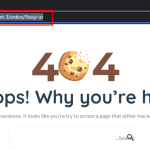This is the technical support forum for WPML - the multilingual WordPress plugin.
Everyone can read, but only WPML clients can post here. WPML team is replying on the forum 6 days per week, 22 hours per day.
Tagged: Documentation request
This topic contains 4 replies, has 2 voices.
Last updated by Prosenjit Barman 1 year, 7 months ago.
Assisted by: Prosenjit Barman.
| Author | Posts |
|---|---|
| November 7, 2023 at 5:45 am #14742907 | |
|
webguruzT |
Hello, Yesterday, i have texted you regarding translated links issue and i got a response from your team saying "intsall woocommerce multilingual plugin then the issue will be resolved". Thanks |
| November 7, 2023 at 6:07 am #14743057 | |
|
webguruzT |
The plugin "WooCommerce Multilingual & Multicurrency" fluctuates normal functionality of our website. that is why we have de-activated it earlier, and now after activating it we are facing the same problems. Thanks |
| November 7, 2023 at 1:26 pm #14747511 | |
|
Prosenjit Barman WPML Supporter since 03/2023
Languages: English (English ) Timezone: Asia/Dhaka (GMT+06:00) |
Hello There, I understand the issue you're having and will try my best to assist you in this matter. Upon reviewing the previous ticket, I got a clear understanding of the issue. Could you please verify that the WooCommerce My Account Endpoint has been accurately translated into the other languages? - Activate the WooCommerce Multilingual Plugin Please let me know how it goes. I will be happy to help if you need further assistance in this matter. Best Regards, |
| November 8, 2023 at 5:02 am #14752667 | |
|
webguruzT |
Hello, The above said problem did not resolved i have attached a video for you to check. hidden link [Information removed] Thanks |
| November 9, 2023 at 5:20 am #14762119 | |
|
Prosenjit Barman WPML Supporter since 03/2023
Languages: English (English ) Timezone: Asia/Dhaka (GMT+06:00) |
Hello There, As this is a public forum, please don't share any sensitive information related to your site in Public response. If we need any information like site access, debug information, we will enable a private field for you so that you can securely share the access. I hope you can understand. Since you've shared the credentials, I conducted a more in-depth investigation and summarized my observations below. Initially, I noticed that the "WooCommerce Multilingual" plugin was not active when accessing your site. While attempting to add a product to the cart, it resulted in an error message stating "Sorry, this product cannot be purchased," indicating that the product could not be placed into the cart even with the WooCommerce Multilingual plugin turned off. Subsequently, I disabled the "Dokan" plugin and activated "WooCommerce Multilingual" and found that this adjustment allowed products to be added to the cart smoothly. Furthermore, with both "Dokan" and "WooCommerce Multilingual" plugins active at the same time, products could be added to the cart by users who were not logged in. You can check this video that I captured while investigating the issue: hidden link The Dokan plugin appears to have a configuration that restricts logged-in users, particularly 'Vendors', from adding products to the cart. It would be advisable to contact the "Dokan" plugin's Support team and inquire about the specific settings within the Dokan plugin that can prevent a vendor from adding products to the cart. I hope they can better assist you in this matter. Rest assured that the WooCommerce Multilingual plugin is functioning correctly alongside the default WooCommerce features. Let me know the update. I will be happy to help if you need further assistance in this matter. Best regards, |