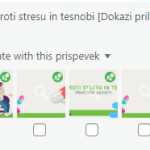This thread is resolved. Here is a description of the problem and solution.
Problem:
The client needed clarification on what a specific option in the WPML interface means, particularly regarding the translation of media attachments.
Solution:
We explained that the option in question allows the client to select media attachments for translation within a post. When selected, the translator can translate any associated text with the media through the translation editor. Additionally, we advised that if the client wishes to use different media files for each language, it is necessary to translate the media in WPML -> Media Translation. We provided a step-by-step guide on how to do this with a link to our documentation:
If this solution does not seem relevant, we encourage the client to open a new support ticket for further assistance. For additional support, please visit our WPML support forum.
This is the technical support forum for WPML - the multilingual WordPress plugin.
Everyone can read, but only WPML clients can post here. WPML team is replying on the forum 6 days per week, 22 hours per day.
This topic contains 1 reply, has 2 voices.
Last updated by 1 year, 9 months ago.
Assisted by: Mateus Getulio.