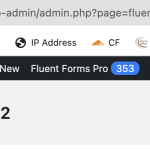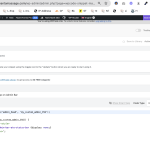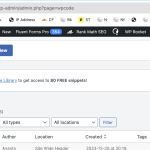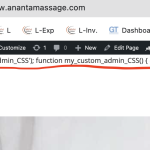This is the technical support forum for WPML - the multilingual WordPress plugin.
Everyone can read, but only WPML clients can post here. WPML team is replying on the forum 6 days per week, 22 hours per day.
Tagged: Not WPML issue
This topic contains 13 replies, has 3 voices.
Last updated by sylvainG-5 1 year, 6 months ago.
Assisted by: Waqar Ali.
| Author | Posts |
|---|---|
| December 22, 2023 at 8:41 am #15114753 | |
|
sylvainG-5 |
Tell us what you are trying to do? The answer was: "The first menu item has been changed since 4.5 let’s try with tm/menu/main.php" Could you please provide detailed instructions on what actions need to be taken within the "tm/menu/main.php" file to achieve this? I am not an expert 🙏 Is there any documentation that you are following? Is there a similar example that we can see? What is the link to your site? |
| December 22, 2023 at 9:53 am #15115577 | |
|
Dražen Supporter
Languages: English (English ) Timezone: Europe/Zagreb (GMT+02:00) |
Hi, Thank you for contacting WPML support. While you are waiting for one of my colleagues to take this ticket and work on it, let me provide you with the first debugging steps or if I can help with the issue quickly. You can install Admin CSS plugin and add next code:
#wp-admin-bar-ate-status-bar {
display: none;
}
Regards, |
| December 25, 2023 at 12:39 pm #15126321 | |
|
sylvainG-5 |
Hi, thanks for your reply. Do I really need to instal a plugin tho remove your logo on the bar admonition?!?! |
| December 25, 2023 at 2:23 pm #15126771 | |
|
Waqar Ali |
Hi, Thanks for writing back and Merry Christmas 🙂 You don't have to use another third-party plugin to include the custom CSS code that Drazen shared in the last reply. A custom PHP function can be used to load this CSS code in the admin area too. For example:
add_action('admin_head', 'my_custom_admin_CSS');
function my_custom_admin_CSS() {
echo '<style>
#wp-admin-bar-ate-status-bar {display: none;}
</style>';
}
You can load this PHP function either through the active theme's 'functions.php' file or through any other PHP code snippet plugin that you're already using on the website. I hope this helps and let me know how it goes. Note: That admin bar logo for the WPML is shown when automatic translation feature is turned on, the current user has the ability to manage translations and there are translation jobs in progress or review state. If you could share some background details about a use case where this notification status bar needs to be disabled, I'll be able to pass this on as a feature request. regards, |
| December 25, 2023 at 2:55 pm #15126899 | |
|
sylvainG-5 |
Thanks, so you mean to add the two CSS codes in 2 new Code Snippets? add_action('admin_head', 'my_custom_admin_CSS'); AND : #wp-admin-bar-ate-status-bar { I create 2 but seems the same !? |
| December 25, 2023 at 3:11 pm #15126995 | |
|
sylvainG-5 |
Yes, it works now. But why this text come ton the top? |
| December 25, 2023 at 3:11 pm #15126997 | |
|
Waqar Ali |
> so you mean to add the two CSS codes in 2 new Code Snippets? - You don't need to include two code snippets. You can just add the code snippet that I shared in my last message and change the snippet's 'Code Type' to PHP snippet. |
| December 25, 2023 at 3:26 pm #15127041 | |
|
sylvainG-5 |
Thanks, so I kept only yours, so 1 snippet only. Now it shows "add_action('admin_head', 'my_custom_admin_CSS'); function my_custom_admin_CSS() { echo ''; }" on Admin view. Is it necessary to have this text on top? kind of taking space ! |
| December 25, 2023 at 3:28 pm #15127077 | |
|
sylvainG-5 |
Only it seems that adding your code is also removing Fluent Form Pro for the top bar !!! |
| December 27, 2023 at 12:38 pm #15132097 | |
|
Waqar Ali |
I couldn't reproduce these issues on my test website. Can you please share temporary admin login details of your website, so that I can troubleshoot why you're experiencing these? Note: Your next reply will be private and making a complete backup copy is recommended before sharing the access details. |
| January 2, 2024 at 9:11 am #15142431 | |
|
Waqar Ali |
Thank you for sharing the access details. I've changed the code snippet's type to "PHP Snippet" ( screenshot: hidden link ) and the WPML automatic translation icon is hidden now. The code is no longer getting printed on the front-end and the Fluent Form Pro option in the admin bar is also unaffected. |
| January 2, 2024 at 1:00 pm #15143538 | |
|
sylvainG-5 |
Thanks so much, but it seems like the FluentForm is still hidden on top bar ?! |
| January 2, 2024 at 2:41 pm #15143768 | |
|
Waqar Ali |
Glad I could help and a very Happy New Year to you too. As shown in my last screenshot ( screenshot: hidden link ), I had earlier changed that code snippet's type to PHP snippet and it fixed everything. But now when I checked the snippet's type, it was again set to HTML snippet. I've changed that again and the code is working, it not showing on the front-end the Fluent Form Pro's option is also still there. |
| January 2, 2024 at 5:25 pm #15144343 | |
|
sylvainG-5 |
It is perfect, thanks so much for your help 🙏 |
| January 2, 2024 at 5:26 pm #15144344 | |
|
sylvainG-5 |
Thanks you so much and again Happy New Year 🙏 |