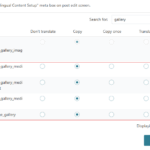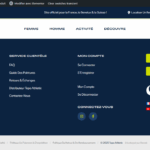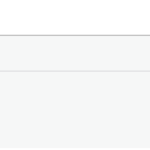This is the technical support forum for WPML - the multilingual WordPress plugin.
Everyone can read, but only WPML clients can post here. WPML team is replying on the forum 6 days per week, 22 hours per day.
Related documentation:
This topic contains 24 replies, has 0 voices.
Last updated by Kor 1 day, 23 hours ago.
Assisted by: Kor.
| Author | Posts |
|---|---|
| September 12, 2025 at 12:05 pm #17397414 | |
|
raulE-2 |
Background of the issue: Symptoms: The issue only happens when WPML String Translation (3.3.3) is active together with Woo Variation Gallery (1.3.28). Questions: Thanks in advance, have a nice day! 🙂 |
| September 12, 2025 at 12:52 pm #17397664 | |
|
Waqas Bin Hasan WPML Supporter since 05/2014
Languages: English (English ) Timezone: Asia/Karachi (GMT+05:00) |
Hi, Thank you for contacting the support. Before moving forward, can you please try the following? Take a full backup of your site and database before proceeding. It is highly advised to try these on a dev or staging site first, so your live site isn't compromised. 1) Upgrade MySQL to also minimum required version, see https://wpml.org/home/minimum-requirements/ for details. Please let me know your findings and I'll try my best to help you further on the matter. Regards. P.S.: I'll be off over the weekend and 'll be able to attend on Monday. |
| September 14, 2025 at 9:54 pm #17400386 | |
|
raulE-2 |
Hi Waqas, Thanks for the quick reply, I hope you had a nice weekend. 1) The database runs on MariaDB 10.11.10, which is above WPML’s minimum requirement (MariaDB 10.1 / MySQL 5.6). I have followed the recommended troubleshooting steps: Unfortunately, the problem continues to occur between WPML string translation and Additional Variation Images Gallery for WooCommerce. For your information, this happens on PHP 8.0 or higher (no problem on lower versions). If you need more information, please let me know. Thanks again for your help. Kind regards, |
| September 15, 2025 at 9:10 am #17401177 | |
|
Waqas Bin Hasan WPML Supporter since 05/2014
Languages: English (English ) Timezone: Asia/Karachi (GMT+05:00) |
Thank you for the updates and taking your time to test all these. May I request you to reproduce the issue in this sandbox? hidden link (one-click login). This is a fresh sandbox site with WPML plugins. Please configure WPML as needed, then add the required plugins (i.e. Additional Variation Images Gallery for WooCommerce and/or etc), as well as, the theme (if needed). And then create some sample content to reproduce the issue. This sandbox is using PHP 8.1.2-1ubuntu2.22 and a different environment. So if the issue is reproducible here then it'll be evident that issue persists out of the box, otherwise, we'll have to look into your setup. Please note down the steps when you reproduce the problem, so I can then check the same in different setups (i.e. local and etc). Please let me know when you're ready. |
| September 18, 2025 at 6:30 pm #17414544 | |
|
raulE-2 |
Hi Waqas, Apologies for the slightly delayed reply and thanks for the sandbox. I'll let you know as soon as I'm ready. Kind regards, |
| September 19, 2025 at 4:06 am #17415131 | |
|
Waqas Bin Hasan WPML Supporter since 05/2014
Languages: English (English ) Timezone: Asia/Karachi (GMT+05:00) |
Sure, please take your time. |
| September 22, 2025 at 6:09 pm #17423151 | |
|
raulE-2 |
Hi Waqas, Thank you for your patience. I was able to configure the sandbox site, but ‘unfortunately’ I was unable to reproduce the error. Would it help if I provide a copy of my site on a separate domain for us to review? Once again, thanks for the help! Kind regards, |
| September 22, 2025 at 8:06 pm #17423281 | |
|
raulE-2 |
Hi Waqas, I made a copy of the live site, which made it easier for me to troubleshoot. At first glance, it seems that I have been able to solve the problem by taking the following steps: I will now try the changes on the live site and let you know as soon as this has been done. Kind regards, |
| September 22, 2025 at 10:35 pm #17423378 | |
|
raulE-2 |
Hello, Guess I celebrated a little too soon. The previous steps ended up not helping. I still need your assistance 🙂 The following new observations I made: Deprecated: str_contains(): Passing null to parameter #1 ($haystack) of type string is deprecated in /wp-includes/shortcodes.php on line 246 Thanks in advance. Kind regards, |
| September 24, 2025 at 5:44 am #17427398 | |
|
Waqas Bin Hasan WPML Supporter since 05/2014
Languages: English (English ) Timezone: Asia/Karachi (GMT+05:00) |
Thank you for the updates. The deprecation message is related to something which is causing a conflict, however, since it is just a deprecation message, it shouldn't break the site. Can you try disabling debug output for deprecated notices? Or perhaps try once with debugging not throwing any messages on frontend, but only logging instead, like following:
define('WP_DEBUG', true);
define( 'WP_DEBUG_LOG', true );
define( 'WP_DEBUG_DISPLAY', false );
And see if it breaks the site or not? If it still does, then definitely there's something else causing the issue. And for that matter, I need to take a closer look at your site. So I request temporary access (WP-Admin and FTP), preferably to a test site where the problem has been replicated. Your next answer will be private, to share this information safely. Also provide detailed steps to reproduce the issue and links to pages in the admin and on the frontend. IMPORTANT: Please take a complete backup of the site to avoid data loss. I may need to activate/deactivate plugins also. See https://wpml.org/purchase/support-policy/privacy-and-security-when-providing-debug-information-for-support/ for details on privacy and security. P.S.: If you don't see the section for providing access information, do not write in the message box or the information may appear as public. |
| September 30, 2025 at 5:48 am #17442581 | |
|
Waqas Bin Hasan WPML Supporter since 05/2014
Languages: English (English ) Timezone: Asia/Karachi (GMT+05:00) |
Thank you for the updates. I'm working on it and 'll get back to you accordingly. |
| October 1, 2025 at 6:54 am #17447252 | |
|
Waqas Bin Hasan WPML Supporter since 05/2014
Languages: English (English ) Timezone: Asia/Karachi (GMT+05:00) |
Thank you for your patience and cooperation. I deactivated plugins except necessary and updated WPML plugins and WordPress to latest versions and then tried to visit a few products (i.e. hidden link) but can not reproduce the said deprecation error. I've also installed a debug log manager plugin and can see old logs in hidden link, but there are no new error. The latest error before enabling the log again was at Oct 1, 2025 - 08:44:10. Can you please recheck and let me know? And if you're able to reproduce the issue, please note down the exact steps so I can retry accordingly. |
| October 6, 2025 at 5:57 pm #17461718 | |
|
raulE-2 |
Hi Waqas, Thanks for your reply. I took a closer look. The problem occurs when the following plugins are active: The problem is only visible on pages where there is more than one product color (for example: hidden link). Thanks again for your help. Let me know if you need anything from my side. Kind regards, |
| October 7, 2025 at 5:32 pm #17465075 | |
|
Kor WPML Supporter since 08/2022
Languages: English (English ) Timezone: Asia/Singapore (GMT+08:00) |
Thanks for your patience. I'm Kor, and I will be taking over from here. I've checked your link here hidden link and I'm not seeing any products or errors. Could you replicate the issue here? hidden link |
| October 7, 2025 at 10:34 pm #17465502 | |
|
raulE-2 |
Hi Kor, No worries. Thanks for your assistance. I checked, for the link hidden link I see the following error message: Another example where the page breaks: hidden link I also tried to reproduce the error on hidden link by doing the following steps: Please let me know if there is anything I can do from my side. Kind regards, |