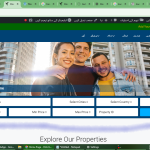This thread is resolved. Here is a description of the problem and solution.
Problem:
The client wants to automatically translate their website's pages, including the search bar, into Urdu when clicking on the Pakistan flag, using the Houzez theme.
Solution:
We recommend checking the following guides to understand how to set up automatic translation and translate different content types such as menus and search bars:
Menus may need to be synced, and the search bar's strings may need to be translated via String Translation.
If this solution doesn't seem relevant, please open a new support ticket at WPML support forum.
This is the technical support forum for WPML - the multilingual WordPress plugin.
Everyone can read, but only WPML clients can post here. WPML team is replying on the forum 6 days per week, 22 hours per day.
This topic contains 1 reply, has 2 voices.
Last updated by 1 year, 7 months ago.
Assisted by: Waqas Bin Hasan.