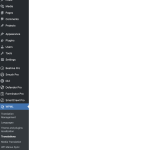This thread is resolved. Here is a description of the problem and solution.
Problem:
The client was experiencing an issue where the Translations Queue in WPML was not loading, displaying a blank page instead of a list of translations pending review.
Solution:
We recommended checking with the hosting provider for potential issues. The client contacted their hosting provider, WPMUDEV, who suggested clearing both the object cache and the static server cache. After performing these steps, the issue was resolved, and the Translations Queue began to function correctly again.
If you're experiencing a similar issue, we recommend trying to clear your site's cache. If the problem persists, please visit our support forum for further assistance. Additionally, we highly recommend checking related known issues at https://wpml.org/known-issues/, verifying the version of the permanent fix, and confirming that you have installed the latest versions of themes and plugins. If this solution does not apply to your case, or if it becomes outdated, please open a new support ticket.
This is the technical support forum for WPML - the multilingual WordPress plugin.
Everyone can read, but only WPML clients can post here. WPML team is replying on the forum 6 days per week, 22 hours per day.
This topic contains 3 replies, has 0 voices.
Last updated by 4 months, 2 weeks ago.
Assisted by: Bigul.