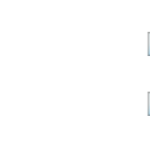This thread is resolved. Here is a description of the problem and solution.
Problem:
The client is developing a site using Beaver Builder and WPML and has encountered an issue where the same logo displays for both the Spanish and English versions of the site, despite using the WPML media plugin for translation.
Solution:
If you're experiencing this issue, we recommend checking if you have added the logo via theme options and then translating the logo image via String Translation. For detailed guidance, please refer to the following documentation and forum topics:
- Translating Admin and Settings Strings
- Forum Topic on Logo Translation
- Forum Topic on Issues with Logo Translation
- Forum Topic on Changing Logo Images for Translated Sites
If this solution does not resolve your issue or seems outdated, we highly recommend checking related known issues at WPML Known Issues, verifying the version of the permanent fix, and confirming that you have installed the latest versions of themes and plugins. If you still need assistance, please open a new support ticket at WPML Support Forum.
This is the technical support forum for WPML - the multilingual WordPress plugin.
Everyone can read, but only WPML clients can post here. WPML team is replying on the forum 6 days per week, 22 hours per day.