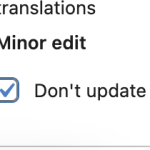This thread is resolved. Here is a description of the problem and solution.
Problem:
If you're using the 'Don't update translation' button in WPML and expecting changes in the original language to automatically update in other languages, but find that this isn't happening, you might be misunderstanding the function of this button. The 'Don't update translation' button is designed not to update translations when changes are made to the original language.
Solution:
We recommend checking the functionality of the 'Don't update translation' button by following these steps:
1. Make changes to your page in the original language.
2. Click the 'Don't update translation' button in the language sidebar.
3. Verify if the translations remain unchanged, as this is the expected behavior.
If you need to see the changes reflected in other languages, you should not use the 'Don't update translation' button.
For further assistance, please provide screenshots of your process, including the use of the 'Minor Edit' button and the resulting status of translations. Additionally, enable and provide debug information by following the instructions here: http://wpml.org/faq/provide-debug-information-faster-support/
If this solution does not apply to your situation, or if it seems outdated, we highly recommend checking related known issues at https://wpml.org/known-issues/, verifying the version of the permanent fix, and confirming that you have installed the latest versions of themes and plugins. Should you need further assistance, please open a new support ticket at WPML support forum.
This is the technical support forum for WPML - the multilingual WordPress plugin.
Everyone can read, but only WPML clients can post here. WPML team is replying on the forum 6 days per week, 22 hours per day.
This topic contains 3 replies, has 2 voices.
Last updated by 9 months, 4 weeks ago.
Assisted by: Andrey.