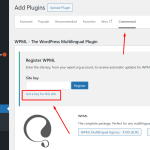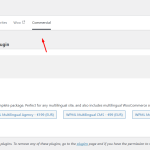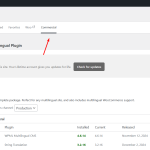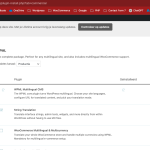This thread is resolved. Here is a description of the problem and solution.
Problem:
The client is experiencing an issue where the OTGS installer does not complete the installation of selected WPML plugins, displaying a loading circle indefinitely. This problem occurs even on new sites without any previous installations.
Solution:
1. Ensure that WPML is registered properly:
- Log in to your WPML.org account, go to the Sites page, and delete the existing site key.
- On your WordPress site, navigate to Dashboard >> Plugins >> Add new >> Commercial tab and click Unregister WPML from this site if available, then click Register WPML.
- Click Get a key for this site, copy the generated key, paste it back, and register.
- Attempt to download/install the WPML plugins again after taking a site backup.
2. If the issue persists on a new site:
- Deactivate all other plugins except for WPML and its add-ons.
- Switch to a default WordPress theme, such as Twenty Twenty-Five.
- Try installing the WPML plugins again from the Commercial tab.
- Reactivate other plugins one by one to identify any conflicts, particularly check for issues with the 'Git Updater' plugin.
If these steps do not resolve the issue, consider downgrading PHP to version 8.2 and check if that resolves the problem. If you continue to experience difficulties, we recommend checking related known issues at https://wpml.org/known-issues/, verifying the version of the permanent fix, and confirming that you have installed the latest versions of themes and plugins. If the problem persists, please open a new support ticket.
This is the technical support forum for WPML - the multilingual WordPress plugin.
Everyone can read, but only WPML clients can post here. WPML team is replying on the forum 6 days per week, 22 hours per day.