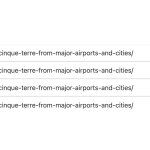This thread is resolved. Here is a description of the problem and solution.
Problem:
The client was experiencing an issue where a post appeared twice in the Advanced Translation Editor (ATE), leading to an incorrect calculation of translation credits. This duplication only affected the Spanish translation and was not visible on the front end. The client was concerned about being overcharged for translation credits due to this duplication.
Solution:
We investigated the issue and confirmed that the duplication was due to strings appearing under the wrapper tag twice. We suggested that the client delete the duplicate packages in WPML->Packages by locating the packages listed by the page ID and then deleting them. After making a small change in the default language page and updating it, the client should access the translation again to see if the issue persists. Additionally, we confirmed that the client was indeed overcharged and proceeded to refund the excess credits. For future translations, we recommended keeping an eye on new content to ensure this issue does not recur. If the problem persists or if this solution does not apply due to updates or different circumstances, please check the related known issues, verify the version of the permanent fix, and confirm that you have installed the latest versions of themes and plugins. If needed, do not hesitate to open a new support ticket.
This is the technical support forum for WPML - the multilingual WordPress plugin.
Everyone can read, but only WPML clients can post here. WPML team is replying on the forum 6 days per week, 22 hours per day.
Tagged: ATE
This topic contains 23 replies, has 2 voices.
Last updated by Bobby 1 year, 3 months ago.
Assisted by: Bobby.
| Author | Posts |
|---|---|
| July 12, 2024 at 3:06 pm #15943184 | |
|
justinK-16 |
Background of the issue: The repeated fields can be seen from half way down the page. Symptoms: Questions: |
| July 12, 2024 at 11:18 pm #15944936 | |
|
Bobby WPML Supporter since 04/2015
Languages: English (English ) Timezone: America/Los_Angeles (GMT-07:00) |
Hi there, If possible, please share a screenshot with me as the link is not accessible. In the front end, do you see that content twice? |
| July 15, 2024 at 6:26 am #15952256 | |
|
justinK-16 |
Hi Bobby See screenshots. I don't see the content in the front end as I don't want to translate it (preferably until this is solved). This is when/why I first picked up on the issue as the ATE was saying it required 11,000+ credits (and it was not that long an article). Thank you |
| July 15, 2024 at 6:42 pm #15956301 | |
|
Bobby WPML Supporter since 04/2015
Languages: English (English ) Timezone: America/Los_Angeles (GMT-07:00) |
Thank you for the screenshots! I would like to request temporary access (wp-admin and FTP) to your site to test the issue. **Before we proceed It is necessary to take FULL BACKUP of your database and your website. Providing us with access, you agree that a backup has been taken ** I often use the Duplicator plugin for this purpose: http://wordpress.org/plugins/duplicator/ NOTE: If access to the live site is not possible and the staging site does not exist please provide me with a duplicator package created with the duplicator plugin. Thank you, |
| July 16, 2024 at 6:33 pm #15962250 | |
|
Bobby WPML Supporter since 04/2015
Languages: English (English ) Timezone: America/Los_Angeles (GMT-07:00) |
Hi there, Based on the original post, yes I was able to see it, however, you should not have been double charged as the translation memory would take care of the "duplicates". Since the strings were already translated once they do not cost extra credits due to the translation memory, you will see that the calculation initially will ask for more because it's purely doing the calculation on the word count which of course is higher, but the actual cost is not that estimation as the content is duplicated. Documentation on translation memory and how it works: I also did a quick test to showcase it on a Loom video which you can watch here: I must say that one quick way to resolve this would be to finish the translation and then most likely this duplicate content will be removed. Are you open to testing this? The duplicates are showing because you most likely have one with the same ID but different page builders within the WPML->Packages. UPDATE: It looks like I was able to remove the duplicate content by doing the following. Go to WPML->Packages->Locate the packages listed by the page ID (25516) and then delete them. Once deleted make a small change in the default language page, update, and access the translation again. |
| July 17, 2024 at 6:38 am #15964068 | |
|
justinK-16 |
Hi Bobby Thanks for the above, what you wrote makes sense as does the loom. 1. I went to WPML->Packages and deleted the package 25516 (i did not realise there were also other 25516 packages under different KINDS - so i did not delete 25516 for ACF Field Groups... Also when editing the post i did not add text - just bolded a few words. So given these two potential issues when re-opening in the ATE the duplicate content was still there. I then translated and saved (as you suggested i could test) and on re-opening the dupliucate is all still there. I don't want to try deleting the package again as i believe i will lose the translations. Issue 2. Approx 2700 words I checked y account before clicking "Translate automatically" Once I clicked Translate Automatically - 11,250 credits were charged to my account After translating and saving the post I checked again and there was still 205,170 in total. It seems as though i am being charged for all the extra duplicates. Also, reading the link you sent me - it appears that if there are two identical segments appearing for the first time we will be charged? So the problem i am finding is that as this has appeared in another post that has already been translated (previously) and on editing the post and then translating again it 10 or so segments appeared in the ATE as duplicate (string_wrapper...) Now i can't obviously go and delete the package as i will lose a already translated and paid for post. Without translating 1 line at a time - how do we avoid/rectify this? |
| July 17, 2024 at 6:40 am #15964072 | |
|
justinK-16 |
Sorry forgot to attach screenshots of translation credits charged. |
| July 17, 2024 at 2:49 pm #15966909 | |
|
justinK-16 |
Hi Bobby Sorry about this but i have an update....which may point us in the right direction As i progress through translating our posts i have come across another post with the issue. ATE: I followed your instructions and deleted ALL packages, made a change, saved and opened in the ATE. (it did not remove translations or strings from that Post ID) The duplicated segments do not DISAPPEAR as they did in the staging site (which was an exact copy made right before i provided it to you). Furthermore when I open that post in the staging site...the duplicate segments do not appear for this post. I had made some changes to the LIVE site post: When i added 1 shortcode the duplicate issue did not appear. When i added the rest of them to mirror the live post exactly - the duplicates now appear on the staging site post. Could there be any relation to the XML registered for the shortcodes - as this was done only last week with some xml provided by a WPML supporter. Maybe if you have a look at the XML registrations and let me know if they are Ok or need to be modified? (I have to be able to translate shortcodes) This is what i was provided: (But it needed to be added to some existing xml) <wpml-config> Also, if you could allow me to send a private message there may be another possible cause which I can explain. Thanks for all your help with this 🙂 |
| July 17, 2024 at 8:30 pm #15968394 | |
|
Bobby WPML Supporter since 04/2015
Languages: English (English ) Timezone: America/Los_Angeles (GMT-07:00) |
Hi there, I have enabled the private field reply |
| July 22, 2024 at 3:15 pm #15987681 | |
|
justinK-16 |
Hi Bobby Any updates? I believe I have solved the problem - i removed the XML registration that Bruno suggested and If I follow your process of deleting all packages associated with the posts with duplicate fields, make a change, save etc Then all appears to be rectified, and as it turns out I don't need the XML registration anymore either. How do I go about getting Translation credits credited for the ones I was charged double for? |
| July 22, 2024 at 6:27 pm #15988524 | |
|
Bobby WPML Supporter since 04/2015
Languages: English (English ) Timezone: America/Los_Angeles (GMT-07:00) |
Hi there, Thank you for updating me with your results and glad that it is resolved now. Please see my previous reply regarding the extra content in the ATE editor, since the translation memory would have filled in the existing translation no extra credits would have been used. Of course, let me know if I am mistaken here and indeed there were more credits than expected used (note that the estimated credits will always look more than the actual used credits since the estimator tool does not know yet if there is translation memory available until the translation is processed.) |
| July 23, 2024 at 5:44 am #15990394 | |
|
justinK-16 |
HI Bobby From a few messages ago: Issue 2. Approx 2700 word post. I checked my account before clicking "Translate automatically" Once I clicked Translate Automatically - 11,250 credits were charged to my account After translating and saving the post I checked again and there was 205,170 in total. It seems as though I am being charged for all the extra duplicates. You can see 1 example of translation credits charged in the message io sent on the 17th. However this has happened on multiple posts while trying to sort the issue - and I don't believe there is any kind of statements showing individual translations charges to identify exactly how many credits were over charged? So, I'm not 100% sure but it definitely appears as though we are being charged for the duplicate content even though the info from the link you sent says otherwise. |
| July 24, 2024 at 7:58 pm #16000149 | |
|
Bobby WPML Supporter since 04/2015
Languages: English (English ) Timezone: America/Los_Angeles (GMT-07:00) |
Estimate tool 5700 words --> This is just an estimate as we discussed and it's wrong. The actual cost of translation for this post using Deepl: 6094 credits equates to right around 3047 words, which I believe is an accurate number based on your post. When I review the ledger for the automatic translation, I see the following for this specific post (taken from the live site data): It looks like you translated the post to all 4 languages Spanish, German, French and Italian. Total of 24,142 credits , ES, DE, and FR were done all at the same day of 07/19 for a total of 18,282. Apart from that this post has not been translated again for more or less credits and no post translation was done for 11,000+ credits for this one alone. 6094 used credit hidden link 106154565 deepl en_es 2024-07-19 09:39:34 UTC 6094 used credit hidden link 106152152 deepl en_de 2024-07-19 09:24:10 UTC 6094 used credit hidden link 106149235 deepl en_fr 2024-07-19 08:57:38 UTC 5860 used credit hidden link 97849744 deepl en_it 2024-04-26 07:27:59 UTC |
| July 26, 2024 at 5:26 am #16006653 | |
|
justinK-16 |
Hi Bobby All makes sense - can you tell me how/where to view the ledger? I can't seem to find any info online or locate it through my account or the plugin. |
| July 26, 2024 at 5:53 pm #16009571 | |
|
Bobby WPML Supporter since 04/2015
Languages: English (English ) Timezone: America/Los_Angeles (GMT-07:00) |
To find the invoice details Go to WPML → Translation Management and click the Tools tab. For more information please see this documentation: |