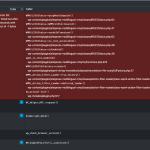This is the technical support forum for WPML - the multilingual WordPress plugin.
Everyone can read, but only WPML clients can post here. WPML team is replying on the forum 6 days per week, 22 hours per day.
| Sun | Mon | Tue | Wed | Thu | Fri | Sat |
|---|---|---|---|---|---|---|
| - | 8:00 – 13:00 | 9:00 – 13:00 | 9:00 – 13:00 | 8:00 – 12:00 | 8:00 – 12:00 | - |
| - | 14:00 – 17:00 | 14:00 – 18:00 | 14:00 – 18:00 | 13:00 – 17:00 | 13:00 – 17:00 | - |
Supporter timezone: Europe/Zagreb (GMT+02:00)
Tagged: Performance
This topic contains 0 reply, has 0 voices.
Last updated by Bruno Kos 4 months, 3 weeks ago.
Assisted by: Bruno Kos.
| Author | Posts |
|---|---|
| April 4, 2025 at 11:11 am | |
|
Gerardo Bramati |
Background of the issue: Symptoms: Questions: |
| April 7, 2025 at 8:25 am #16902822 | |
|
Bruno Kos WPML Supporter since 12/2018
Languages: English (English ) German (Deutsch ) French (Français ) Timezone: Europe/Zagreb (GMT+02:00) |
It looks like the REST API might be disabled on your site. To check this, we ping the REST endpoint and store the result as a transient. If that transient isn’t being set, the system keeps trying to ping repeatedly. This could be a sign there's an issue with the wp_options table in your database that's preventing transients from being saved correctly. Can you please try the following: 1. Manually set a transient named `_transient_wp-rest-enabled-ping` with the value `enabled`. You can do this by temporarily adding the following code to your theme’s `functions.php` file or via a plugin like Code Snippets: add_action('init', function() {
set_transient('wp-rest-enabled-ping', 'enabled', 12 * HOUR_IN_SECONDS);
});
After adding it, visit your site in a browser to trigger the code, then you can safely remove it. Alternatively, if you're using WP-CLI, run: wp transient set wp-rest-enabled-ping enabled 43200 2. Confirm that the transient was successfully set: SELECT * FROM wp_options WHERE option_name = '_transient_wp-rest-enabled-ping'; If you see a row with the value `enabled`, it’s confirmed. - Via plugin: Install a plugin like https://wordpress.org/plugins/transients-manager, search for `wp-rest-enabled-ping`, and check if the value is set to `enabled`. Let me know about the results! |
| April 9, 2025 at 9:30 am #16912210 | |
|
Gerardo Bramati |
I've enabled the transient but it seems that nothing has changed. |
| April 9, 2025 at 12:43 pm #16913593 | |
|
Bruno Kos WPML Supporter since 12/2018
Languages: English (English ) German (Deutsch ) French (Français ) Timezone: Europe/Zagreb (GMT+02:00) |
To confirm, the transient was successfully set? This code: SELECT * FROM wp_options WHERE option_name = '_transient_wp-rest-enabled-ping'; returned something? |
| April 9, 2025 at 3:08 pm #16914829 | |
|
Gerardo Bramati |
I have used the plugin "Transients manager" but when I test the SQL return option_value "off", so I have added the code snippet in functions.php and the SQL returns: |
| April 9, 2025 at 3:11 pm #16914848 | |
|
Gerardo Bramati |
Anyway the dashboard is still really slow and in Query Monitor I see 2 slow query: update_option() Plugin: litespeed-cache UPDATE `NXrOmV8_options` update_option() Plugin: litespeed-cache Do you want to try to disable litespeed-cache? |
| April 10, 2025 at 5:13 am #16916488 | |
|
Bruno Kos WPML Supporter since 12/2018
Languages: English (English ) German (Deutsch ) French (Français ) Timezone: Europe/Zagreb (GMT+02:00) |
Yes, please try disabling it. Also, could you check if the performance issue persists under the following conditions? - Only WPML plugins are activated — this will help determine if there's a conflict with another plugin. If the issue still occurs after these checks, I’ll proceed by installing the Duplicator plugin to create a package for further debugging. I’ll make sure to exclude all media files to keep the package size minimal. You can find more details about this process here: Please let me know if you're okay with this approach! |
| April 10, 2025 at 12:11 pm #16918377 | |
|
Gerardo Bramati |
I've disabled litespeed cache and nothing has changed. Please go on with the Duplicator. Thank you. |
| April 11, 2025 at 4:57 am #16920922 | |
|
Bruno Kos WPML Supporter since 12/2018
Languages: English (English ) German (Deutsch ) French (Français ) Timezone: Europe/Zagreb (GMT+02:00) |
This has been escalated to our 2nd tier team team and may take some debugging time, I'll get back to you as soon as I have any news or questions for you. |
| April 14, 2025 at 5:26 am #16927203 | |
|
Bruno Kos WPML Supporter since 12/2018
Languages: English (English ) German (Deutsch ) French (Français ) Timezone: Europe/Zagreb (GMT+02:00) |
We've been investigating the 503 errors you reported. At this time, our second-tier team has been unable to reproduce the issue—neither in their local environment nor directly on your site. Even when monitoring the site with debugging tools, no HTTP API calls are being blocked or showing abnormal behavior. To proceed with more thorough testing and debugging, would it be possible for you to provide us with access to a staging environment where we can safely run extended tests and monitor logs without impacting your live site? |
| April 22, 2025 at 1:07 pm #16955366 | |
|
Gerardo Bramati |
We're setting up stage env for you. Best regards. |
| April 22, 2025 at 3:27 pm #16956285 | |
|
Gerardo Bramati |
Ok, I've just set up a new stage environment on hidden link. Credential are the same as per production env (same WPML user). Let us know. Thanks in advance. |
| April 23, 2025 at 7:30 am #16958149 | |
|
Bruno Kos WPML Supporter since 12/2018
Languages: English (English ) German (Deutsch ) French (Français ) Timezone: Europe/Zagreb (GMT+02:00) |
It looks like Query Monitor is encountering a fatal error on the site — could you confirm if it’s currently functioning on your end? In the meantime, I’ve been using this Chrome extension to monitor performance: I just tested reloading this URL: To help us better understand the issue and assist our second-tier support team, could you possibly use a screen recording tool like Loom to show the problem in action? If you could narrate what’s happening, that would be extremely helpful for troubleshooting and replicating the behavior on our end. |
| April 24, 2025 at 8:32 am #16963193 | |
|
Gerardo Bramati |
Sorry... the hosting is the same, so main production site consumes all resources even if WPML is disabled on stage website it is really slow... We're working on moving stage website on another hosting and then come back to you. |
| April 24, 2025 at 9:13 am #16963358 | |
|
Bruno Kos WPML Supporter since 12/2018
Languages: English (English ) German (Deutsch ) French (Français ) Timezone: Europe/Zagreb (GMT+02:00) |
Ok, let me know once you do it, also if possible to provide a video on where can I see the issue, with and without WPML. |
The topic ‘[Closed] Slow website and large wp_option autoload’ is closed to new replies.