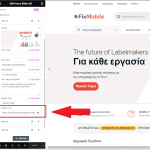This is the technical support forum for WPML - the multilingual WordPress plugin.
Everyone can read, but only WPML clients can post here. WPML team is replying on the forum 6 days per week, 22 hours per day.
Tagged: Elementor Custom Widgets
Related documentation:
This topic contains 16 replies, has 3 voices.
Last updated by Nigel 1 year, 4 months ago.
Assisted by: Nigel.
| Author | Posts |
|---|---|
| February 5, 2024 at 9:49 am #15265113 | |
|
georgiosS-18 |
Strings that couldn't be located via the WPML strings translation tool were manually translated using Elementor. However, these translations tend to be lost over time. We require a permanent translation solution for all strings. store.fixmobile.gr |
| February 5, 2024 at 11:42 am #15265828 | |
|
Marcel Supporter
Languages: English (English ) Spanish (Español ) German (Deutsch ) Timezone: Europe/Madrid (GMT+02:00) |
Hi, before your ticket is assigned to one of my colleagues, please allow me to walk you through some initial debugging steps. This will help speed up the support process. You are following a wrong workflow here. You should not translate any Strings with the textdomain "elementor, " as these are system strings. Everything defined in the Elementor page builder itself has to be translated via the WPML Translation Editor. Otherwise, they will get overwritten in your case. If a specific section is not viewable here, you need to add a custom XML-config to make it translatable. Can you please tell me the exact widget you are missing on the editor to translate? Is this a native Elementor widget or one from your theme? Best Regards |
| February 7, 2024 at 10:59 am #15276133 | |
|
georgiosS-18 |
Hello, Regarding hidden link : 1. None of the content within the main slider is locatable via WPML's string translation, including all three banners inside. |
| February 7, 2024 at 11:06 am #15276145 | |
|
georgiosS-18 |
Attached a printscreen of the 4 elements i referred to the preview reply. |
| February 7, 2024 at 11:38 am #15276387 | |
|
Nigel WPML Supporter since 02/2016 Timezone: Europe/Madrid (GMT+02:00) |
Hi there Let me take over here. Thanks for sharing those details. So the problem appears to be that your page is using non-standard Elementor widgets, and hence the texts from those particular widgets do not show up in the translation editor nor in String Translation. To be able to translate those texts it is necessary to register the Elementor widgets with custom XML. If you are moderately technical you can follow the steps described here to do this: https://wpml.org/documentation/support/language-configuration-files/how-to-register-page-builder-widgets-for-translation/ If that is too complex I can help, but: - I need you to clarify what kind of widgets these are (I can't tell from the front end screenshots) It is very much recommended to do this on a staging server where it can be tested, and in any case you should have a current backup before proceeding. I'll set a private reply to get credentials in case you need me to look into this. You may want to create a temporary admin user for me to use that you can later delete. |
| February 7, 2024 at 4:45 pm #15277901 | |
|
Nigel WPML Supporter since 02/2016 Timezone: Europe/Madrid (GMT+02:00) |
Thanks. I've identified custom Elementor widgets from the Machic Core plugin that need to be registered for them to be translatable. I'm running out of time today, I'll get back to you in the morning when I've done that. |
| February 8, 2024 at 8:32 am #15280072 | |
|
Nigel WPML Supporter since 02/2016 Timezone: Europe/Madrid (GMT+02:00) |
OK, on the staging site I added the following custom XML in WPML > Settings to register the custom Elementor widgets from Machic:
<wpml-config>
<elementor-widgets>
<widget name="machic-home-slider">
<fields-in-item items_of="slider_items">
<field>slider_title</field>
<field>slider_subtitle</field>
<field>slider_second_subtitle</field>
<field>slider_offer</field>
<field>slider_btn_title</field>
<field>slider_btn_link>url</field>
</fields-in-item>
</widget>
<widget name="machic-icon-box">
<fields>
<field>title</field>
<field>desc</field>
<field>btn_link>url</field>
</fields>
</widget>
<widget name="machic-text-banner2">
<fields>
<field>title</field>
<field>subtitle</field>
<field>price_text</field>
<field>price</field>
<field>btn_title</field>
<field>btn_link>url</field>
</fields>
</widget>
<widget name="machic-product-grid">
<fields>
<field>title</field>
<field>btn_title</field>
<field>countdown_title</field>
<field>btn_link>url</field>
</fields>
</widget>
<widget name="machic-product-list2">
<fields>
<field>title</field>
<field>btn_title</field>
<field>btn_link>url</field>
</fields>
</widget>
<widget name="machic-clients-box">
<fields-in-item items_of="client_items">
<field>image>alt</field>
<field>btn_link>url</field>
</fields-in-item>
</widget>
</elementor-widgets>
</wpml-config>
If that works when you go to edit the page you should see the missing texts available in the translation editor. Could you please test that, and if it works okay you can add the same custom XML to your production site. |
| February 8, 2024 at 10:34 am #15280530 | |
|
georgiosS-18 |
I found the strings within the string translation of WPML. You can proceed to make these changes on the live site. Thank you. |
| February 8, 2024 at 10:39 am #15280555 | |
|
Nigel WPML Supporter since 02/2016 Timezone: Europe/Madrid (GMT+02:00) |
You just need to copy across the same custom XML configuration content from the staging server to the live server. Go to WPML > Settings and open the Custom XML configuration tab. Copy from one, paste to the other. |
| February 9, 2024 at 8:54 am #15284455 | |
|
georgiosS-18 |
Thank you for your guide; it's almost complete. The only part I still cannot locate is the links inside the slider. Could you provide any solutions for this matter? |
| February 12, 2024 at 9:25 am #15291653 | |
|
Nigel WPML Supporter since 02/2016 Timezone: Europe/Madrid (GMT+02:00) |
Sorry for the delay getting back to you, I was off Friday. There are lots of configuration options for each widget that don't need to be registered for translation, and the first custom XML configuration I proposed included mostly what looked to be relevant text fields. Looking through the widget fields it's not clear to me which would correspond to the links. Could you please share a screenshot from the backend when editing the page with Elementor that indicates exactly which setting you are referring to? Then I can try and relate that to the available widget configuration fields. |
| February 13, 2024 at 8:48 am #15295954 | |
|
georgiosS-18 |
Of course, below you'll find the screenshot. |
| February 13, 2024 at 9:01 am #15296077 | |
|
georgiosS-18 |
I have restored a fresh backup to the demo site. Additionally, on the staging site, you are free to explore and search for widgets at your convenience, if the sceenshot doesnt help. Thank you. |
| February 13, 2024 at 11:41 am #15297196 | |
|
Nigel WPML Supporter since 02/2016 Timezone: Europe/Madrid (GMT+02:00) |
I already included that link in the configuration file, so it should be working. Because it is a URL it may be hidden in the translation editor, and you may need to search for it to be able to expose it and translate it. Could you please check if the link is available when you search for it? |
| February 26, 2024 at 8:44 am #15342733 | |
|
georgiosS-18 |
I've checked both the translation editor and the string translation tool, but I couldn't locate the links of the slider anywhere. Inside demo site you can test anything you want and make sure it shows up in the editor yourself without fear, i can throw a fresh backup at any time. |