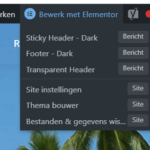This thread is resolved. Here is a description of the problem and solution.
Problem:
After installing WPML on a WordPress site, the Elementor editor for headers and footers stopped working. Disabling WPML did not resolve the issue.
Solution:
If you're experiencing this issue, we recommend you follow these steps to identify and fix the problem:
1. Create a full site backup or set up a staging site using a tool like WP Staging.
2. Update any outdated plugins or themes.
3. Flush any existing cache.
4. Enable WordPress debug mode as per the guide at https://developer.wordpress.org/advanced-administration/debug/debug-wordpress/
5. Deactivate all plugins, including WPML.
6. Switch to a default WordPress theme, such as Twenty Twenty.
7. Reactivate WPML and Elementor only.
8. If the issue is resolved, reactivate your original theme and then other plugins one by one to identify the cause.
9. Check the debug.log file in the wp-content folder for any fatal errors.
10. Provide debug information as outlined here: https://wpml.org/faq/provide-debug-information-faster-support/
If these steps do not resolve your issue or if the solution seems outdated or irrelevant to your case, we highly recommend checking related known issues at https://wpml.org/known-issues/, verifying the version of the permanent fix, and confirming that you have installed the latest versions of themes and plugins. If the problem persists, please open a new support ticket for further assistance.
This is the technical support forum for WPML - the multilingual WordPress plugin.
Everyone can read, but only WPML clients can post here. WPML team is replying on the forum 6 days per week, 22 hours per day.