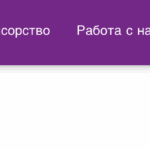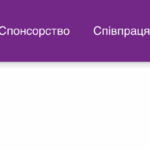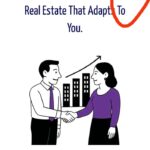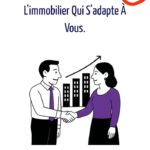This is the technical support forum for WPML - the multilingual WordPress plugin.
Everyone can read, but only WPML clients can post here. WPML team is replying on the forum 6 days per week, 22 hours per day.
| Sun | Mon | Tue | Wed | Thu | Fri | Sat |
|---|---|---|---|---|---|---|
| - | 9:00 – 13:00 | 9:00 – 13:00 | 9:00 – 13:00 | 9:00 – 13:00 | 9:00 – 13:00 | - |
| - | 14:00 – 18:00 | 14:00 – 18:00 | 14:00 – 18:00 | 14:00 – 18:00 | 14:00 – 18:00 | - |
Supporter timezone: America/Los_Angeles (GMT-07:00)
Tagged: Exception
This topic contains 15 replies, has 2 voices.
Last updated by Bobby 13 hours, 14 minutes ago.
Assisted by: Bobby.
| Author | Posts |
|---|---|
| June 27, 2025 at 10:08 am #17176740 | |
|
lucasZ-2 |
Background of the issue: Symptoms: Questions: |
| June 27, 2025 at 6:33 pm #17178489 | |
|
Bobby WPML Supporter since 04/2015
Languages: English (English ) Timezone: America/Los_Angeles (GMT-07:00) |
Hi there, Please go to Appearance->Menus and add a menu translation directly from that page, once you locate your menu you should be able to click on the "+" icon to add the translation. and then try translating the menu using this method from our documentation: Let me know your results, please. |
| June 28, 2025 at 8:17 am #17179029 | |
|
lucasZ-2 |
I have done this procedure already. But aftre adding menu when I click save, it just vanish. I am attaching a screenshot. I can add a video too if required. |
| June 30, 2025 at 11:54 pm #17186211 | |
|
Bobby WPML Supporter since 04/2015
Languages: English (English ) Timezone: America/Los_Angeles (GMT-07:00) |
I would like to request temporary access (wp-admin and FTP) to your site to test the issue. **Before we proceed It is necessary to take FULL BACKUP of your database and your website. Providing us with access, you agree that a backup has been taken ** I often use the Duplicator plugin for this purpose: http://wordpress.org/plugins/duplicator/ NOTE: If access to the live site is not possible and the staging site does not exist please provide me with a duplicator package created with the duplicator plugin. Thank you, |
| July 2, 2025 at 3:18 am #17190569 | |
|
Bobby WPML Supporter since 04/2015
Languages: English (English ) Timezone: America/Los_Angeles (GMT-07:00) |
Thank you for the access details, please verify that they are correct as I am not able to log in. You can edit the previous private field in case you need to update them. |
| July 2, 2025 at 7:37 am #17191137 | |
|
lucasZ-2 |
I can not edit the private section. Can you please send me another field here please |
| July 2, 2025 at 7:39 am #17191157 | |
|
lucasZ-2 |
and I deleted the field, I was clicking on edit but it is not giving me the permission to edit |
| July 2, 2025 at 5:08 pm #17194384 | |
|
Bobby WPML Supporter since 04/2015
Languages: English (English ) Timezone: America/Los_Angeles (GMT-07:00) |
I have re enabled it, thank you! |
| July 5, 2025 at 4:47 am #17203391 | |
|
lucasZ-2 |
Hello, I just checked my website (on my computer and phone) and unfortunately the bug persists; it's still not working. I thought you were going to fix it. I contacted your company because I thought it would make our lives easier. I paid the subscription (120 euros) as well as the passwords (over 200 euros), and I'm not satisfied. I have an interprofessional meeting on Monday and I have to present our website and how it works. I wouldn't want to miss this meeting, which I've been planning for four months. Could you do something quickly and provide some answers regarding this bug? Thank you in advance. |
| July 7, 2025 at 4:42 pm #17210438 | |
|
Bobby WPML Supporter since 04/2015
Languages: English (English ) Timezone: America/Los_Angeles (GMT-07:00) |
Hi there, Thank you for your patience, as we have been actively working on the issue you are experiencing in order to resolve it and understand the cause of it. Unfortunately the shared access details are no longer working for me to further test a possible solution on your site. |
| July 8, 2025 at 5:21 am #17211650 | |
|
lucasZ-2 |
this is the domain name : domacap.io |
| July 9, 2025 at 5:39 pm #17220629 | |
|
lucasZ-2 |
Hello, I'm getting back to you regarding the problem translating our menu with WPML. As already explained several times, we subscribed to your plugin and paid for the translation services in order to offer our website in multiple languages. However, despite your repeated feedback indicating that the problem would be resolved, it still persists to this day. We are therefore suffering daily financial losses because our site is not fully functional and we cannot offer a consistent user experience to our international visitors. I therefore request a clear response from you today: Can you confirm that you are able to fix this problem within 24 hours? If not, I request a full refund for the translation service and the plugin, so that I can quickly find an alternative solution for my business. I thank you in advance for your understanding and responsiveness. I await your response before tomorrow, otherwise I will be forced to assert my rights by requesting an immediate refund. Sincerely, |
| July 9, 2025 at 9:34 pm #17221172 | |
|
Bobby WPML Supporter since 04/2015
Languages: English (English ) Timezone: America/Los_Angeles (GMT-07:00) |
Hello Lucas, When we went to Appearance-> Menus and review the menu translation, the translations for Russian and Ukrainian were both missing. The English and Italian translations existed but had 0 items assigned to them. I have synchronized your menu items and you should now see the menu items showing as expected. 1. I suggest going to Appearance->Menus->inspect the translation and adjust any out of order items if need be. 2. There is an issue I am finding with the RU and UK menu items -- I am currently resolving this for you and will update you. |
| July 9, 2025 at 9:55 pm #17221208 | |
|
Bobby WPML Supporter since 04/2015
Languages: English (English ) Timezone: America/Los_Angeles (GMT-07:00) |
Hi Lucas, The issue should be resolved now and the menus showing as expected. Let me know your results, please. |
| July 10, 2025 at 4:28 am #17221591 | |
|
lucasZ-2 |
Hello, I have just checked your work. First of all, thank you for your efforts. However, six issues need to be resolved: 1. In all languages, in the main menu, under the “Our services” tab at the top left, when the menu expands, the “Assurer son prêt” button remains in French. It does not change in any language. 2. In all languages, in the main menu at the top, the “Guides” button does not expand. It only shows its subcategories in French, the original language of our site. 3. In the Russian version, the main menu at the bottom remains in French. It does not switch to Russian. 4. At the bottom right, in the newsletter subscription section, the email input placeholder and the “Subscribe” button remain in French in the English, Ukrainian, and Russian versions. It only works correctly in Italian. 5. When I open our website on a mobile phone and click on the flags to change the language, the button at the top right to expand the menu disappears completely. 6. When I am on the homepage and select a language, the homepage is correctly translated. However, as soon as I click on any button, the site switches back to French, and each new page opened reverts to French. I have to reselect the desired language (Russian, Italian, English, or Ukrainian) each time to translate the page. I would like the site to remain in the language initially chosen without having to click on the flags on every page. Thank you for taking the necessary actions. Kind regards, |