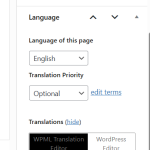This is the technical support forum for WPML - the multilingual WordPress plugin.
Everyone can read, but only WPML clients can post here. WPML team is replying on the forum 6 days per week, 22 hours per day.
| Sun | Mon | Tue | Wed | Thu | Fri | Sat |
|---|---|---|---|---|---|---|
| - | - | 9:00 – 18:00 | 9:00 – 18:00 | 9:00 – 18:00 | 9:00 – 18:00 | 9:00 – 18:00 |
| - | - | - | - | - | - | - |
Supporter timezone: America/Lima (GMT-05:00)
Tagged: Documentation request, Exception
This topic contains 19 replies, has 0 voices.
Last updated by Andreas W. 4 days, 11 hours ago.
Assisted by: Andreas W..
| Author | Posts |
|---|---|
| May 14, 2025 at 10:30 pm #17034130 | |
|
danielS-327 |
Background of the issue: Symptoms: Questions: |
| May 15, 2025 at 4:13 am #17034816 | |
|
Andreas W. WPML Supporter since 12/2018 Languages: English (English ) Spanish (Español ) German (Deutsch ) Timezone: America/Lima (GMT-05:00) |
Hello, Are you using the WPML Translation Editor or the WordPress Editor to create the translation? On each original content, inside the right sidebar of the WordPress Editor, inside the section "Languages" you will set the translation method for each content, which can be: - WPML Translation Editor You can not use both methods at the same time, as the WPML Translation Editor can not recognize changes made on the WordPress Editor in second languages. If you translate the content again with the WPML Translation Editor, the changes will be overwritten. --- If you use the WPML Translation Editor, make sure that the translation is completed to 100%. If you use the WordPress Editor for creating the translation, then this might be a known issue that we reported here: The workaround would be for now to disable WPML String Translation and to translate the content again until we release an update that solves this issue. If you think that this known issue might not be the root of the problem, please let me know. Best regards |
| May 15, 2025 at 5:44 pm #17038310 | |
|
danielS-327 |
Andreas- 1. See pic of the setting the page was on. No editing was done. It looked to be Completed 100%. The Translation Jobs feature was used for 8 pages on our site - this is just one. I have not worked with any others in the Job. 2. You say: We did NOT do any changes in WordPress. 3. You say: Are you really saying "translate the content again until we release an update that solves this issue." Like the work the translator did already is useless. 4. Is there someone in the US to actually talk or chat with. I need IRT support. I am not feeling any confidence. 360 742 1944 or 503 290 4079 if someone can ring. |
| May 15, 2025 at 5:50 pm #17038332 | |
|
danielS-327 |
And 5. The buttons with flags to click to see the Spanish version are showing at the bottom of the page.... user would have to scroll all the way down to see it. This is NOT ideal. Can the links appear at top? |
| May 15, 2025 at 7:20 pm #17038558 | |
|
Andreas W. WPML Supporter since 12/2018 Languages: English (English ) Spanish (Español ) German (Deutsch ) Timezone: America/Lima (GMT-05:00) |
If you never used the WordPress Editor to edit the translations, then please ignore my prior comment. I would like to request temporary access (wp-admin and FTP) to the website to investigate the issue further. You can find the required fields below the comments section when you log in to leave the next reply. The information you provide is private, meaning only you and I can see and access it. IMPORTANT I may need to install a plugin called "All In One WP Migration" to create a copy of the website so I can investigate the issue further. However, I would also be very grateful if you could provide a staging site or a copy of the website from your server for this purpose. If you have any questions about creating such a staging site, you can consult your hosting provider. Please note that WPML must also be registered on this staging site at https://wpml.org/account/websites/. If you are unable to provide such a copy of the website for testing, please let me know on this ticket. The private reply form looks like this: Click "I still need assistance" the next time you reply. Video: Please note that we are required to request this information individually on each ticket. We are not permitted to access any credentials that were not specifically submitted on this ticket using the private response form. --- We can not offer calls, but we offer Live Chats: |
| May 15, 2025 at 8:32 pm #17038756 | |
|
danielS-327 |
Andres- I am NOT able to make a full back up of the site. Is there really a risk of losing or bringing our site down?...As you examine to try to understand and fix the problem? I can give you access to our WordPress Admin? But not FTP. I need an email address to add you as a user? Can we go this route? If yes, hit me back with your email address. |
| May 15, 2025 at 8:44 pm #17038777 | |
|
Andreas W. WPML Supporter since 12/2018 Languages: English (English ) Spanish (Español ) German (Deutsch ) Timezone: America/Lima (GMT-05:00) |
Yes, please allow me admin access to investigate the issue. There is no risk. I will not make any significant changes on the site and take a local copy in case it is needed for further tests. My email is: |
| May 16, 2025 at 3:41 am #17039254 | |
|
Andreas W. WPML Supporter since 12/2018 Languages: English (English ) Spanish (Español ) German (Deutsch ) Timezone: America/Lima (GMT-05:00) |
Could you please update the Hello Elementor Theme and all plugin and after that edit the original page, save it an apply the translation again? If this will not solve the issue, we will investigate further. |
| May 17, 2025 at 5:39 pm #17044592 | |
|
danielS-327 |
Andres- Sorry for delay, I am off on Fridays. I went through all your steps. Unfortunately it didn't fix. English is still on the Spanish page. hidden link Please keep me posted on progress. I'll be back to work and able to reply on Monday morning - 8A PST US. |
| May 17, 2025 at 6:17 pm #17044625 | |
|
Andreas W. WPML Supporter since 12/2018 Languages: English (English ) Spanish (Español ) German (Deutsch ) Timezone: America/Lima (GMT-05:00) |
The translation of this page is not yet 100% complete. It currently requires 488 credits to complete. Please confirm all segments in the Advanced Translation Editor and then check again. |
| May 17, 2025 at 8:07 pm #17044727 | |
|
danielS-327 |
OK... Got it working. hidden link I'll see if I can get another one of the 8 pages from the Translation Job on Monday. Question: Can the link to see spanish... the Eng and Spanish flag link... Can it appear at top the page? It's just at bottom currently. If yes, can I get directions on how? |
| May 17, 2025 at 9:35 pm #17044851 | |
|
Andreas W. WPML Supporter since 12/2018 Languages: English (English ) Spanish (Español ) German (Deutsch ) Timezone: America/Lima (GMT-05:00) |
Yes, it is working as expected now. Only the "Contact Us" section and "Footer" will still need to be translated. I suppose they come from Templates > All Templates. I will be back on Tuesday and glad to assist you if any further help is needed. |
| May 20, 2025 at 12:57 am #17050730 | |
|
danielS-327 |
Just confirming I want to keep this ticket OPEN. I am not confident enough yet that all is resolved. I still need to work with the 7 remaining pages in the Job. Tomorrow I hope. I will report back for sure. Thanks for understanding. |
| May 20, 2025 at 8:42 am #17051502 | |
|
Andreas W. WPML Supporter since 12/2018 Languages: English (English ) Spanish (Español ) German (Deutsch ) Timezone: America/Lima (GMT-05:00) |
Please take your time and reach out again if further assistance is needed. This ticket will remain open for the next 14 days. |
| May 20, 2025 at 5:29 pm #17054048 | |
|
danielS-327 |
Circling back to this ask: The links with flags to click for spanish are on the bottom only. Can we have them at top as well? If yes, how? Can you link me to instructions? |