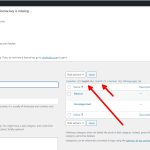This thread is resolved. Here is a description of the problem and solution.
Problem:
The client wants to restart the translation of their website without translating the slugs. They are also concerned about whether they will be charged again for the translation and how to handle already translated slugs.
Solution:
To restart the translation process without affecting the slugs, we recommend performing a WPML reset. This can be done by following the steps outlined here: WPML Reset Guide.
For managing slug translations, you can prevent slugs from being translated by following the guidance in this forum post: Stop Slug Translation. Additionally, to edit an already translated slug, use the quick edit options as detailed here: Change WordPress Page Slug and here for taxonomies: Change WordPress Tag and Category Slug.
If these solutions do not apply to your case, or if they seem outdated, please check the related known issues at WPML Known Issues. We also recommend confirming that you have installed the latest versions of themes and plugins. If further assistance is needed, feel free to open a new support ticket at WPML Support Forum.
This is the technical support forum for WPML - the multilingual WordPress plugin.
Everyone can read, but only WPML clients can post here. WPML team is replying on the forum 6 days per week, 22 hours per day.
This topic contains 3 replies, has 2 voices.
Last updated by 1 year, 4 months ago.
Assisted by: Bruno Kos.